Learning management systems (LMS’s) are tools that make it easy to build and sell your own online courses. In this guide, I’ll compare the best LMS plugins to help you find the best option for your business.
By the end of this article, you’ll know what the best LMS plugin is for your business’s needs.
Table of Contents
What to look for in an LMS plugin
A learning management system should offer the flexibility needed to create multimedia courses without being difficult to use. There are several features you might need to run the courses you want to teach.
Visual course builder
This is the primary feature: a code-free course builder. The course builder should make it easy to organize your lessons into units and upload multimedia content. Most of the plugins on this list also offer free trials or money-back guarantees, so you can test them out and determine which interface feels most intuitive for you.
Quiz builder
The next thing to look for is a quiz builder. Many of the best LMS plugins include a quiz builder, but the capability of quiz builders varies greatly. Some only let you create multiple choice questions. Others may have limited options for grading and other settings.
Assignments
Assignments are another great way to evaluate your students’ learning, but they’re not the most common feature in learning management systems. If you want to include assignments in your courses, make sure the plugin you’re considering offers it as a built-in feature or an affordable add-on.
Certificates
Certificates offer students a sense of accomplishments and may also provide value in the professional realm. Look for a plugin that makes it possible to upload custom PDF certificates.
Content dripping
Content dripping is the practice of scheduling content for release in timed intervals. For example, you might choose to release a new lesson every Monday.
Content expiration
This is the option to limit how long students have access to specific content.
Community
Allowing students to interact with each other is a great way to reinforce knowledge and build a sense of community among your alumni. At the bare minimum, students should be able to comment on lessons and respond to each other’s’ comments. Many learning management systems also offer forum capacity through integrations with tools like BuddyPress.
Memberships
Some of the best LMS plugins also offer the ability to create paid membership programs. This is a great way to build a recurring income out of your educational content.
Payment options
Most learning management systems offer payment through PayPal and/or Stripe. If you prefer a different payment system or live in a country where these options aren’t possible, you’ll need to find a plugin that supports your preferred payment processer.
Integrations
Ideally, the LMS you choose should integrate with tools you’re already using. Course builders most often offer integrations with ecommerce systems, membership plugins, and email marketing tools.
Cost
The final thing to consider is cost. Some LMS plugins are free, but these tend to offer limited features. For an advanced course building system, you’ll need to either purchase paid add-ons or choose a premium plugin. Know what you’re willing to spend, and what features you’re willing to spend for, going in. Many premium LMS plugins require an annual licensing fee, so make sure to consider long-term cost as well as your immediate payment.
The best LMS plugins
1. LearnDash

Features
The Basic LearnDash plan includes the following features:
- One site license.
- Course content protection.
- Content dripping.
- Advanced quiz builder.
- Grading + academic reports.
- Certificates and badges.
- Membership program builder.
- Email notification capacity.
- Ability to get paid via PayPal.
- Integrations with a variety of popular tools including bbPress, WooCommerce, and MailChimp.
- Access to a variety of add-ons.
Find out more on the LearnDash pricing page.
Overview
LearnDash is a premium LMS plugin that makes it easy to create professional certification programs inside your WordPress site. The course builder is 100% code free and the LearnDash Bootcamp provides a step-by-step walkthrough for setting up the plugin and creating your first course.
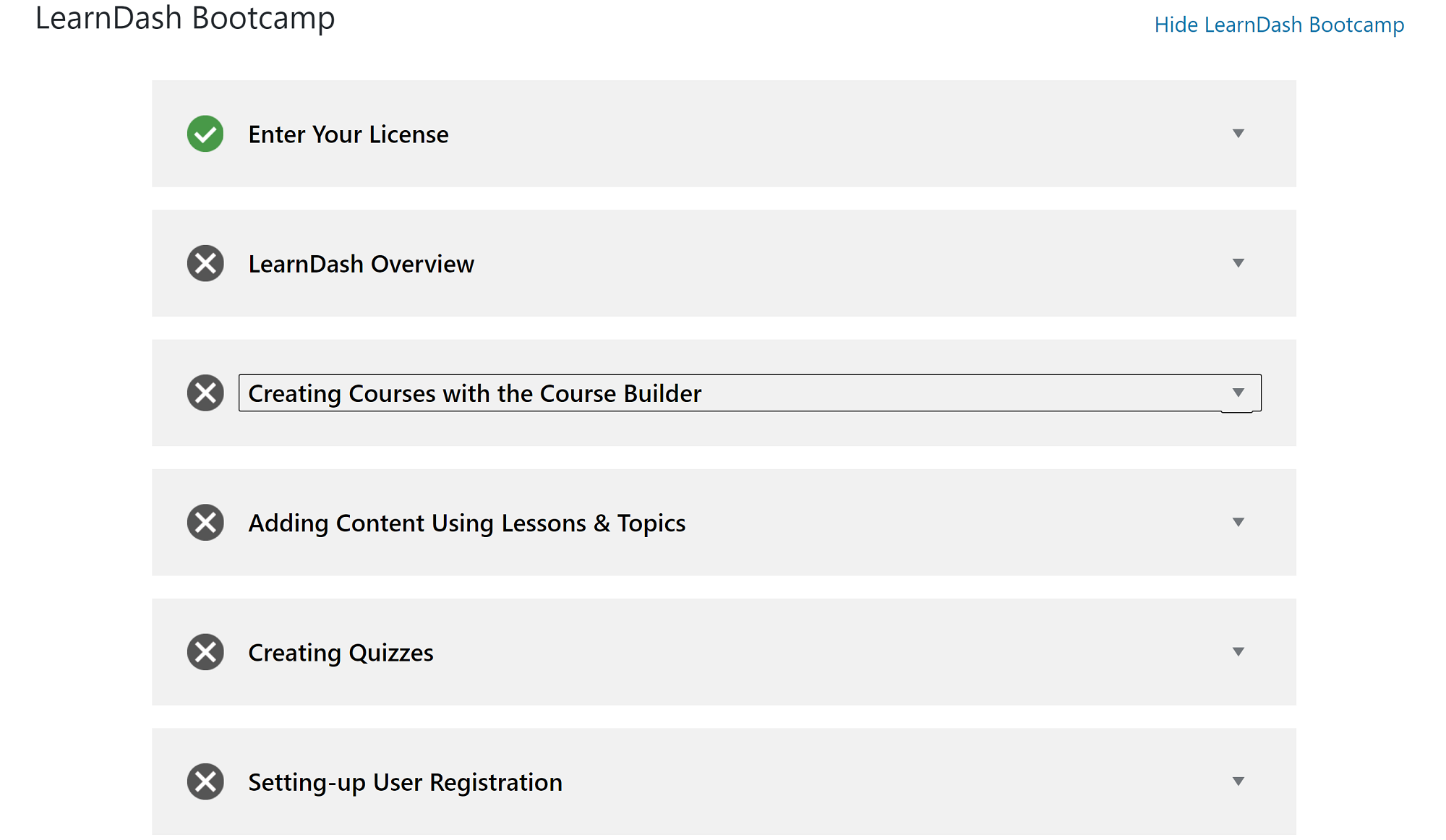
Another advantage of LearnDash is the seamless integration with WordPress. Lessons are created in the block editor, allowing you to format them the way you would format any other page of your site.

I’m also a big fan of the LearnDash quiz editor. Drag-and-drop functionality makes it easy to organize your questions, and you can choose several question types including multiple choice, single choice, and essay answer. This provides the flexibility you need to create more academically rigorous courses.
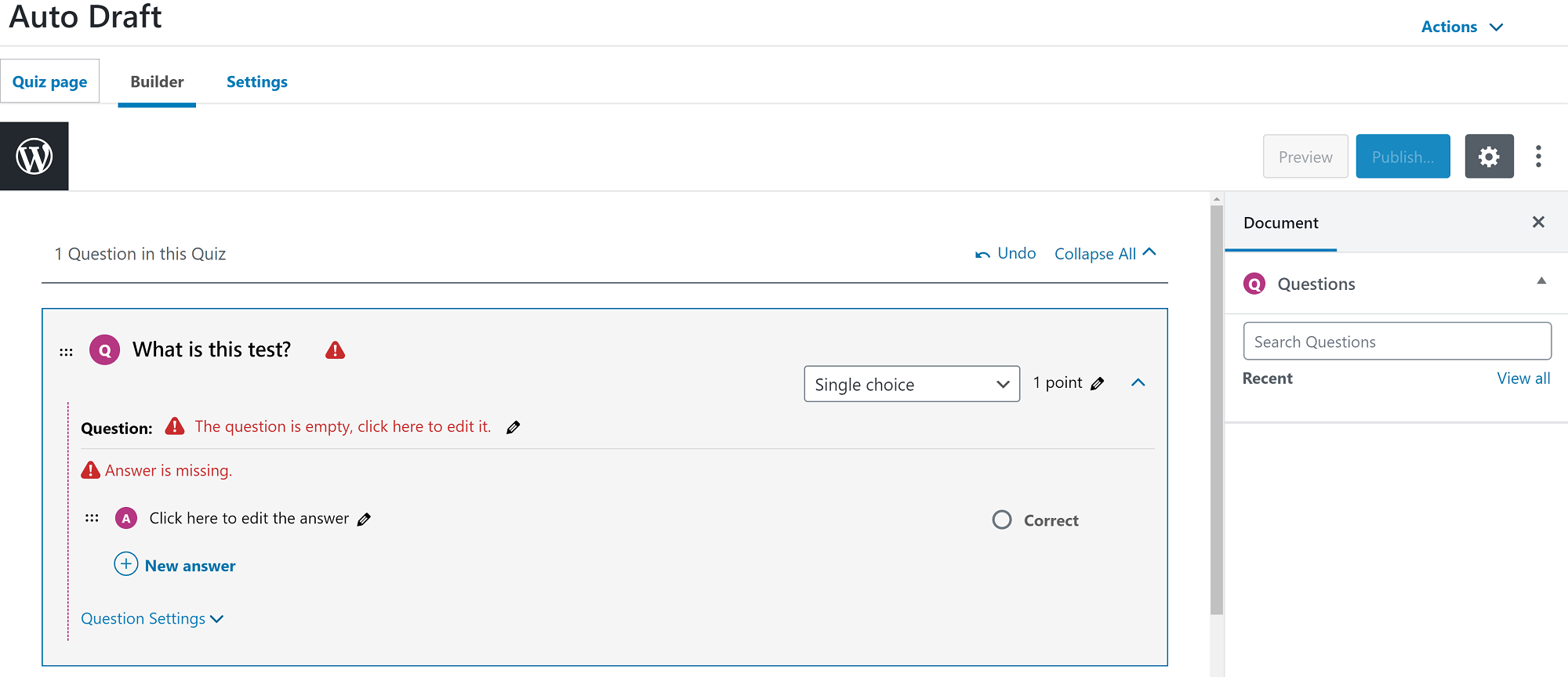
Last but certainly not least, LearnDash offers several add-ons and integrations for advanced functionality. These include several payment processing systems, ecommerce tools, and email marketing tools. Check out the full list.
Pros
- The LearnDash Bootcamp provides comprehensive resources to get you started.
- Grading + academic reporting make it easier to evaluate how much people are learning from your content.
- Badges create an element of gamification.
- Certificates can be used to provide professional certification.
- The quiz builder offers several question types.
- LearnDash integrates with a wide variety of popular tools.
Cons
- LearnDash doesn’t offer any kind of lifetime membership.
Pricing
LearnDash offers three pricing plans:
- Basic. Available for $159/year (normally $199/year). This is the plan we discussed in this article, with all core plugin features available for use on one site.
- Plus. Available for $189/year (normally $229/year). This plan includes everything in the Basic plan for use on up to 10 sites.
- Pro. Available for $329/year (normally $369/year). This plan includes everything in the Plus package for use on up to 25 sites + access to the LearnDash ProPanel.
There is no free trial for LearnDash, but they do offer a 30-day money back guarantee, giving you plenty of time to test the program out.
Who should use this plugin
LearnDash is an excellent plugin for users who are willing to spend a little bit of money for access to advanced features.
Note: for a detailed comparison between LearnDash and LifterLMS, check out this other post of ours – or for a post comparing LearnDash and LearnPress, try this one.
2. WP Courseware

Features
The Teacher plan of WP Courseware includes the following features:
- Two site licenses.
- Visual course builder.
- Advanced quiz builder.
- Content dripping.
- Capacity for multiple instructors.
- Ability to create paid subscriptions.
- Membership program builder.
- Customizable student emails.
- Custom certificate creation.
- Ability to receive payment via PayPal or Stripe.
- Integrations with a variety of popular tools and plugins, including WooCommerce, MailChimp, and MemberPress.
Overview
WP Courseware is another premium plugin with advanced course building features. The visual course builder makes it easy to organize lessons into units and to view the course at a glance.
Many parts of this plugin use the WordPress classic editor. This lets you format course description pages and individual units with a variety of text and multimedia elements. Users accustomed to the block editor might find this shift unpleasant, but it won’t be difficult: WP Courseware provides a tutorial the first time you open this page.
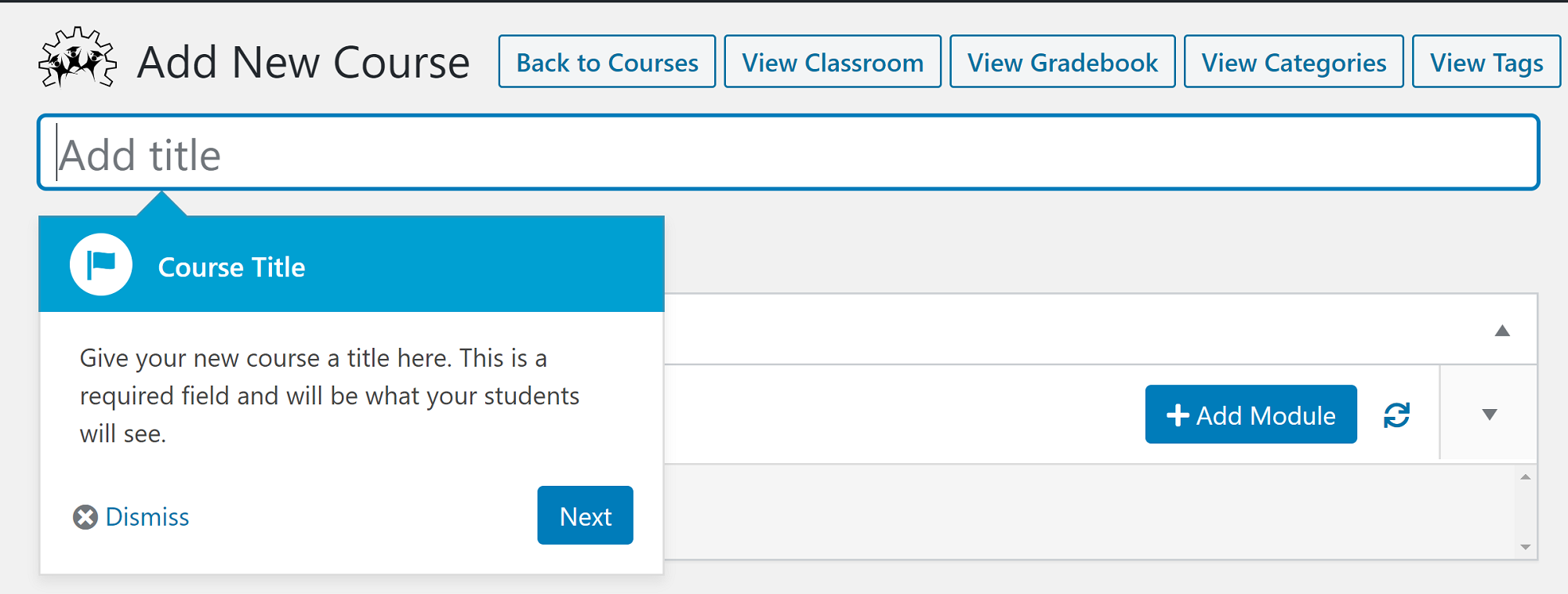
Another thing that earns WP Courseware its place on this list of the best LMS plugins is the sheer number of settings you can customize for each course. This includes the ability to set course prerequisites and customize the emails students receive when they complete actions like signing up or finishing a course. You can also choose to bundle courses together for sale as a package.
WP Courseware also offers an advanced quiz builder with four question types: multiple choice, true/false, open-ended, and file upload questions. You can also customize several aspects of how students experience the quiz, including the required grade to pass and the number of times a student can attempt the quiz.

In terms of integrations, WP Courseware can be connected to a variety of membership plugins and email marketing tools. WP Courseware also offers integration with WooCommerce.
Pros
- Multiple options for monetization, including membership programs.
- Capacity for multiple instructors.
- Ability to upload custom certificates.
- Wide variety of integrations.
- The lowest-tier plan includes multiple site licenses.
- Ability to customize numerous aspects of the student experience, including the emails they receive.
Cons
- There is no easy setup wizard; you must actively look for documentation if you need it.
- There is no lifetime membership option.
Pricing
WP Courseware offers three pricing plans:
- Teacher. Available for $129/year (regular $258/year). This plan includes all core features of the plugin for use on up to two sites.
- Professor. Available for $149/year (regular $298/year). This plan includes all core features of the plugin for use on up to ten sites.
- Guru. Available for $199/year (regular $398/year). This plan includes all core features of the plugin for use on up to 25 sites.
This pricing structure is notable because WP Courseware does not restrict any features to specific plans. If you’re working with a fairly small budget, this can make a big difference in your experience.
WP Courseware also offers a 30 day money-back guarantee, so you can test the plugin without risk.
Who should use this plugin
WP Courseware is best for long-time WordPress users who are comfortable with the classic editor.
3. LearnPress

Features
- Easy-to-use Setup Wizard.
- Drag-and-drop course builder.
- Quiz editor.
- Question bank.
- Advanced reporting.
- Payment processing through PayPal, Authorize.net, or Stripe.
Overview
LearnPress is a 100% free plugin that makes it easy to create and sell multimedia courses on your WordPress site. The plugin’s Setup Wizard will walk you through how to configure basic details like your currency and your preferred payment processor. In a few minutes, you’ll be ready to build your first course.

The quiz building system is another thing I liked about LearnPress. The quiz editor is easy to use and comes with built-in capacity for true/false, multiple choice, and single choice.
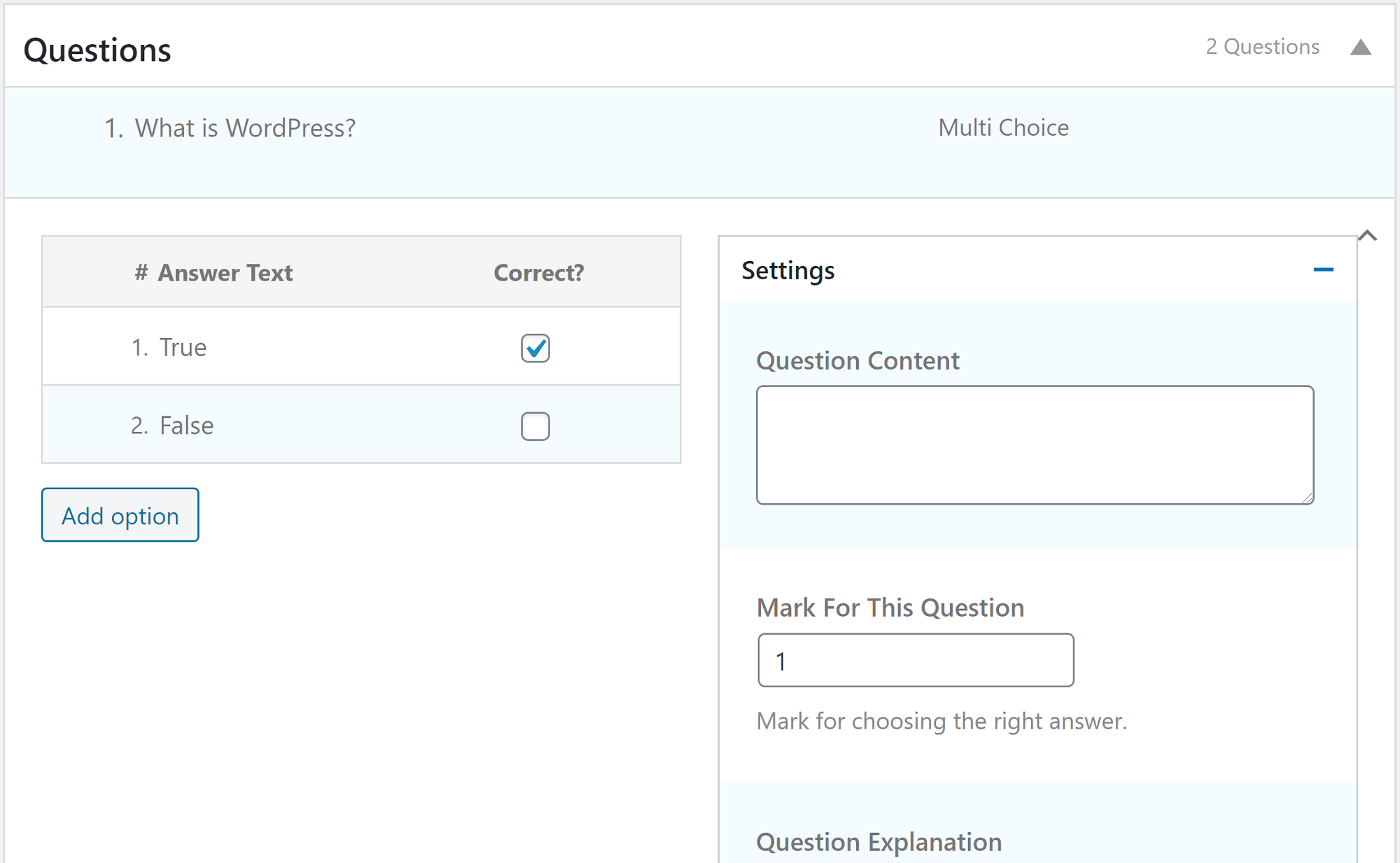
Questions are also automatically entered into a question bank. You can then pull these questions from the database for future quizzes.
A quick look at the “Statistics” page shows that you can track interaction with your courses in a variety of ways, including by course and by user. These stats are visualized through color-coded line graphs.

There are no built-in integrations for LearnPress, but you can purchase premium add-ons to integrate this plugin with a variety of popular tools.
Pros
- LearnPress is free.
- The Setup Wizard makes it remarkably easy to start building your first course.
- There is a large add-on library, so you can expand the plugin’s functionality as your business grows.
- The question bank simplifies quiz building.
- The analytics lets you track student activity in several ways.
Cons
- The quiz builder is somewhat limited.
- Most integrations must be purchased as add-ons.
- There is no built-in option for creating certificates.
Pricing
The core LearnPress plugin is free. If you want additional functionality, you can buy premium add-ons ranging from $29.99-$249.99. All add-ons are one-time purchases.
Who should use this plugin
Business owners who want a streamlined, bloat-free plugin for building and selling simple online courses.
Note: for a detailed comparison between LearnPress and LearnDash, check out this other post of ours.
4. Tutor LMS

Features
The free version of Tutor LMS comes with the following features:
- Guided setup process.
- Drag-and-drop course builder.
- Multimedia lessons with support for a variety of video sources.
- Advanced quiz builder.
- Teacher profiles.
- Public student profiles.
- Spotlight mode for focused learning sessions.
- Q & A forums connected to individual courses.
- Tools for collecting + displaying reviews.
- Guest checkout.
- Announcements.
- Instructor registration.
- Built-in integration with WooCommerce.
Overview
Tutor LMS is a freemium plugin that offers a generous set of features in its free version. You can build multimedia courses with Q & A forums and public student profiles to foster a sense of community. The plugin also offers built-in integration with WooCommerce to facilitate course sales.
Upon installation, Tutor LMS launches a guided setup tool that lets you configure some basic features, such as public student profiles and displays of reviews and ratings.

The course builder itself is fairly intuitive. At the top, you’ll find a course description area that looks a lot like the WordPress classic editor. Further down, you’ll have the opportunity to set an experience level for your course (such as beginner or advanced) and the payment structure/price of this course.
You’ll find the visual course builder about halfway down the page. Tutor LMS courses are organized into topics, with the ability to create unlimited lessons and quizzes for each lesson.
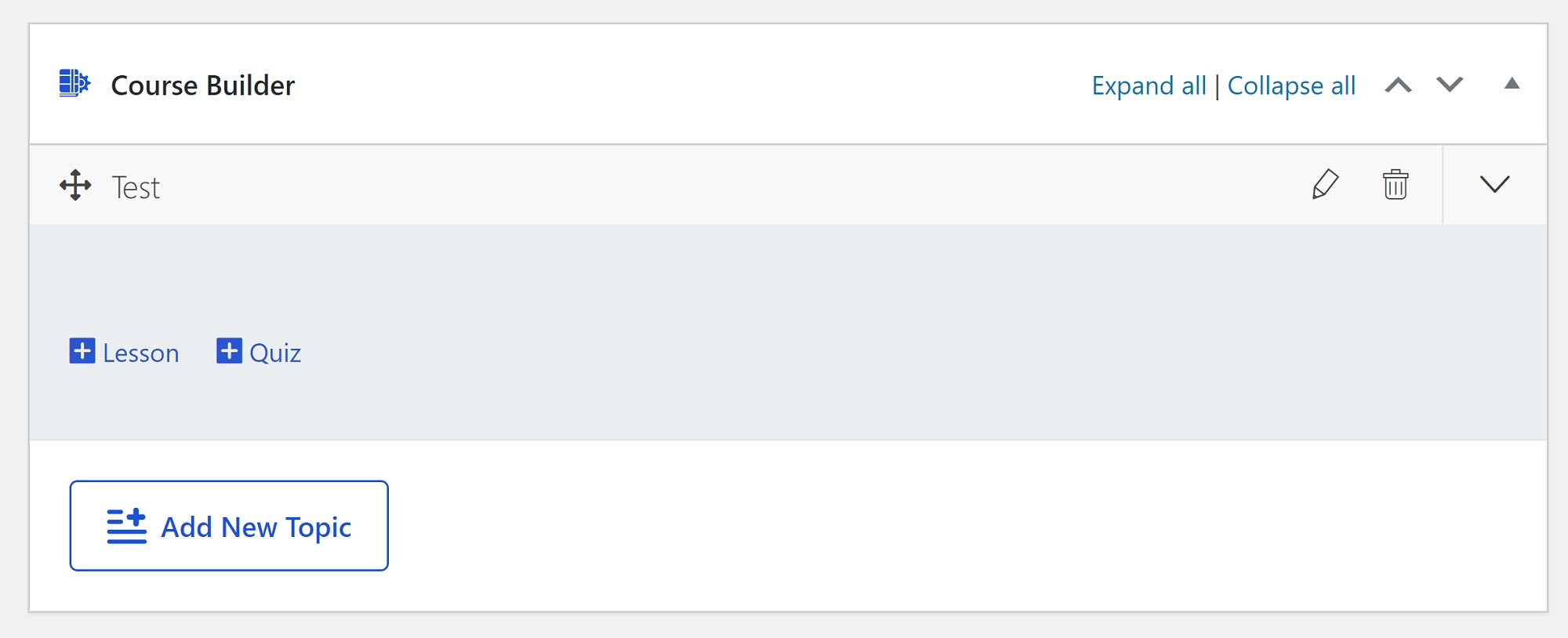
The quiz builder is also quite impressive for a free plugin, letting you create questions with several answer formats: true/false, single choice, multiple choice, essay, and fill in the blanks. You can access more answer formats by purchasing Tutor LMS Pro.
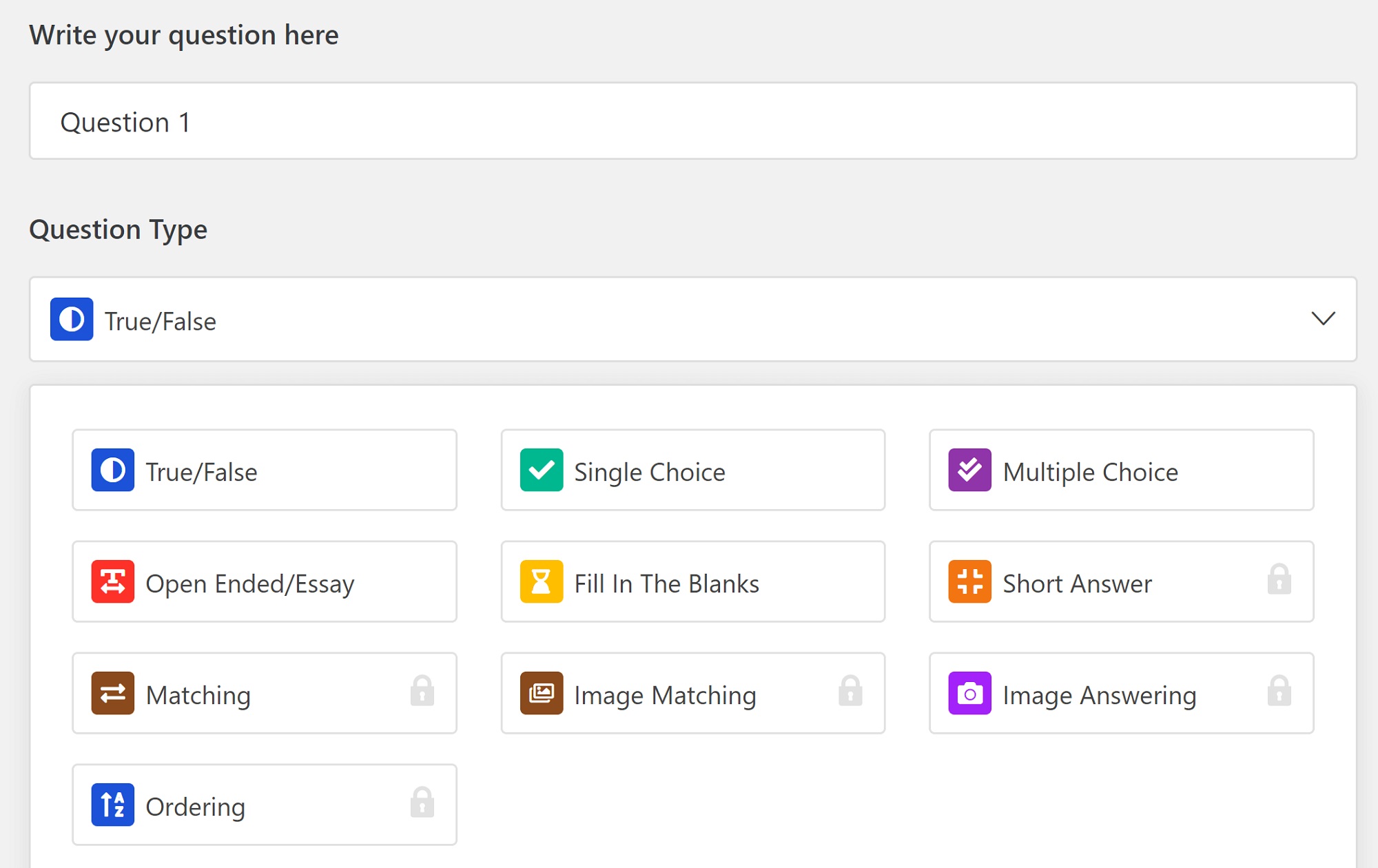
Unfortunately, if you want to integrate with tools other than WooCommerce, you’ll need to purchase the premium version of Tutor LMS.
Pros
- The base plugin is free.
- Tutor LMS offers a guided setup process so you can start building courses right away.
- The free version of the quiz builder includes several question types.
- This plugin features built-in Q & A forums, one attached to each course.
- Instructor registration allows you to easily expand your pool of instructors.
- Teacher and student profiles help people get to know each other.
- Tutor LMS Pro is available as a one-time purchase.
Cons
- There is no certification option in the free version.
- Most integrations are only available in Tutor LMS Pro.
Pricing
The main Tutor LMS plugin is free. You can purchase Tutor LMS Pro for $149 in order to access more advanced features like certificates, advanced academic reporting, assignment creation, and the ability to create paid membership programs. Tutor LMS Pro also features integrations with several popular tools like BuddyPress and Zoom.
Who should use this plugin
Teachers who want to create community-focused courses without installing extra plugins on their sites. Tutor LMS is also an excellent choice for businesses who want to create advanced courses without spending a lot of money.
5. MasterStudy LMS

Features
The free version of the MasterStudy LMS comes with the following features:
- Guided setup.
- Visual course builder.
- Three lesson types.
- Quiz builder.
- Custom shortcodes.
- Announcements.
- Course FAQs.
- Guest checkout.
- Automated setup for key pages.
- Public student profiles.
- Wishlists.
- Customizable Courses page.
- Review collection and display.
- Instructor registration.
- Ability to offer downloadable lesson materials.
- Ability to accept payment through PayPal or Stripe.
Overview
MasterStudy LMS is another freemium LMS plugin with some pretty generous features in the free version. These include highly versatile course sales pages with sections for Curriculum, FAQs, and Reviews. MasterStudy LMS also features a guided setup process, including automated generation of key pages like the public user profile.
From there, you’ll be directed to the course builder. The top section is structured like the WordPress classic editor, with space for a title and a rich text editor for your course description. Directly below it is the curriculum area:

Curriculum is divided into Sections and each section can include a mix of lessons and quizzes, identified by color-coded icons. You can reorder your lessons at any time using drag-and-drop functionality.
One thing that makes MasterStudy LMS stand out in this list of the best LMS plugins is the number of customization options for each lesson. I was particularly pleased by the ability to offer downloadable lesson materials, which is uncommon even for premium plugins.
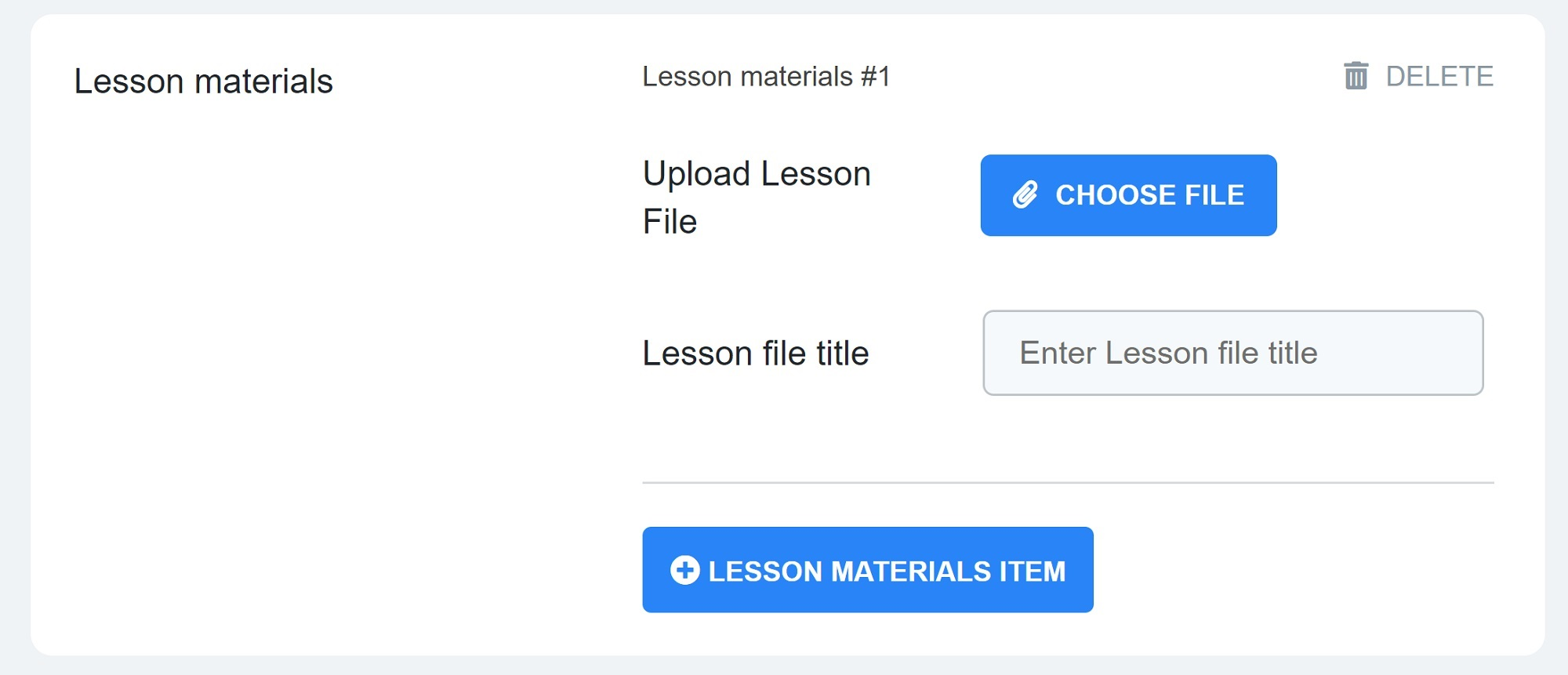
Pros
- The base MasterStudy LMS is free.
- A guided setup process makes it easy to get started.
- Creation of customizable course pages that include a FAQ area.
- The ability to add downloadable lesson materials.
- Access to sales tools like guest checkout, wishlists, and review collection/display tools.
- Instructor registration to expand your pool of teachers.
- Student and instructor profiles so people can get to know each other.
- The premium version of MasterStudy LMS is available through a lifetime membership, not an annual plan.
Cons
- Certificates are a premium feature.
- MasterStudy LMS doesn’t currently offer integrations with popular WordPress tools like WooCommerce.
- MasterStudy is a new plugin, without the established reputation of most others on this list.
Pricing
The main MasterStudy LMS plugin is free. You can invest in the premium MasterStudy LMS for $149 if you want advanced features like content dripping, certification, and course prerequisites.
Who should use this plugin
This plugin is an excellent choice for teachers who have a tight budget but still want access to advanced features like the ability to offer downloadable lesson materials.
7. LifterLMS
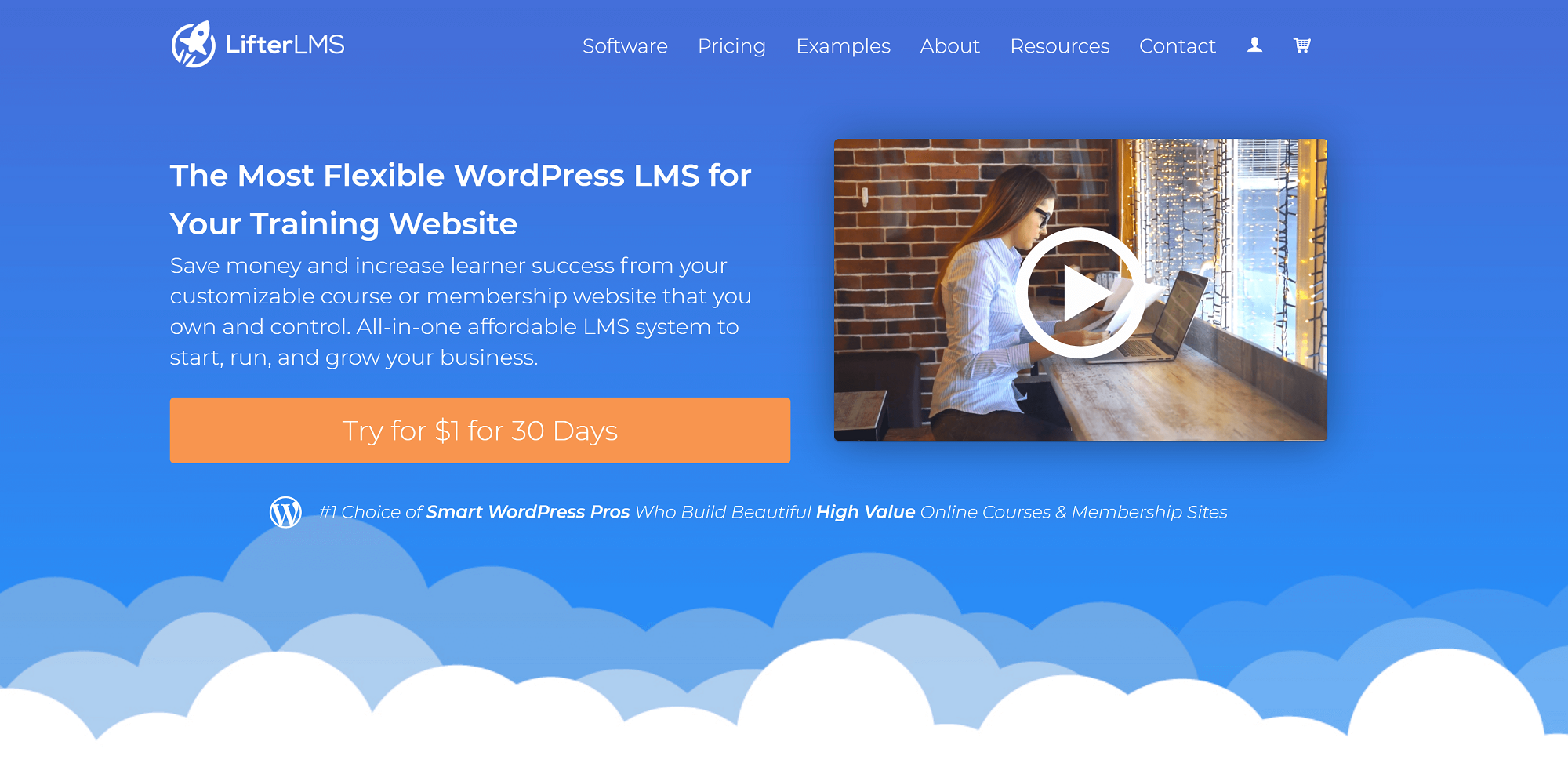
Features
The core LifterLMS plugin comes with the following features:
- Multi-tier course builder.
- Content dripping.
- Course tracks for creating certification and degree programs.
- Quiz builder.
- Student dashboard.
- Capacity for multiple instructors.
- Course review collection.
- Quick course export (ideal for site migration and backups).
- Graphics pack.
- Integrations with popular forms plugins.
Overview
LifterLMS is an easy-to-use learning management system that integrates seamlessly with the WordPress block editor. This includes access to several custom modules, such as a pricing table and course syllabus. There’s also a Course Instructor module, which appears automatically at the bottom of every course description page:
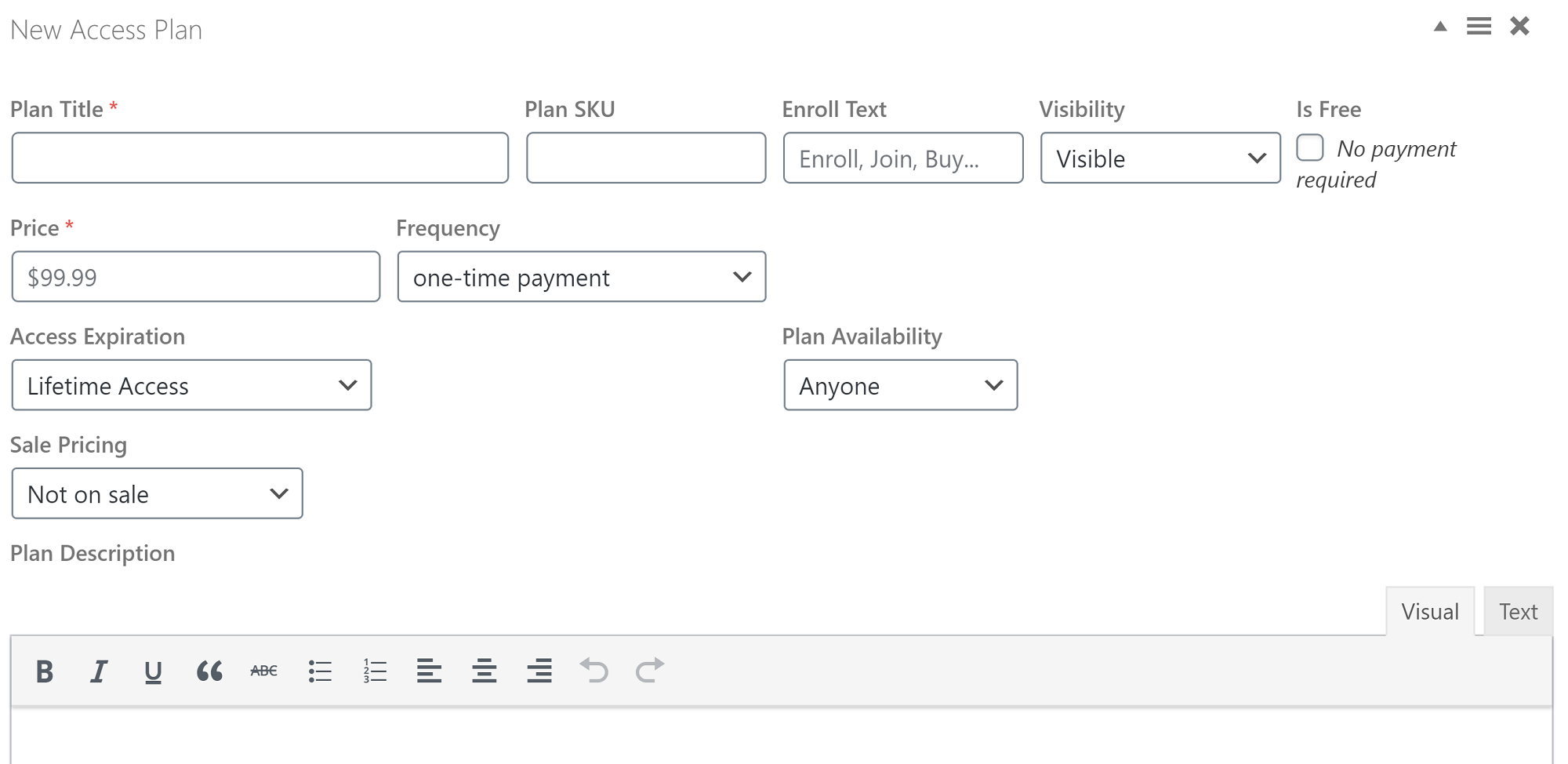
Another thing that makes LifterLMS stand out in this list of the best LMS plugins is the ability to create multiple “Access Plans” or payment types. This makes it possible to offer courses both for a one-time fee and as a recurring payment.
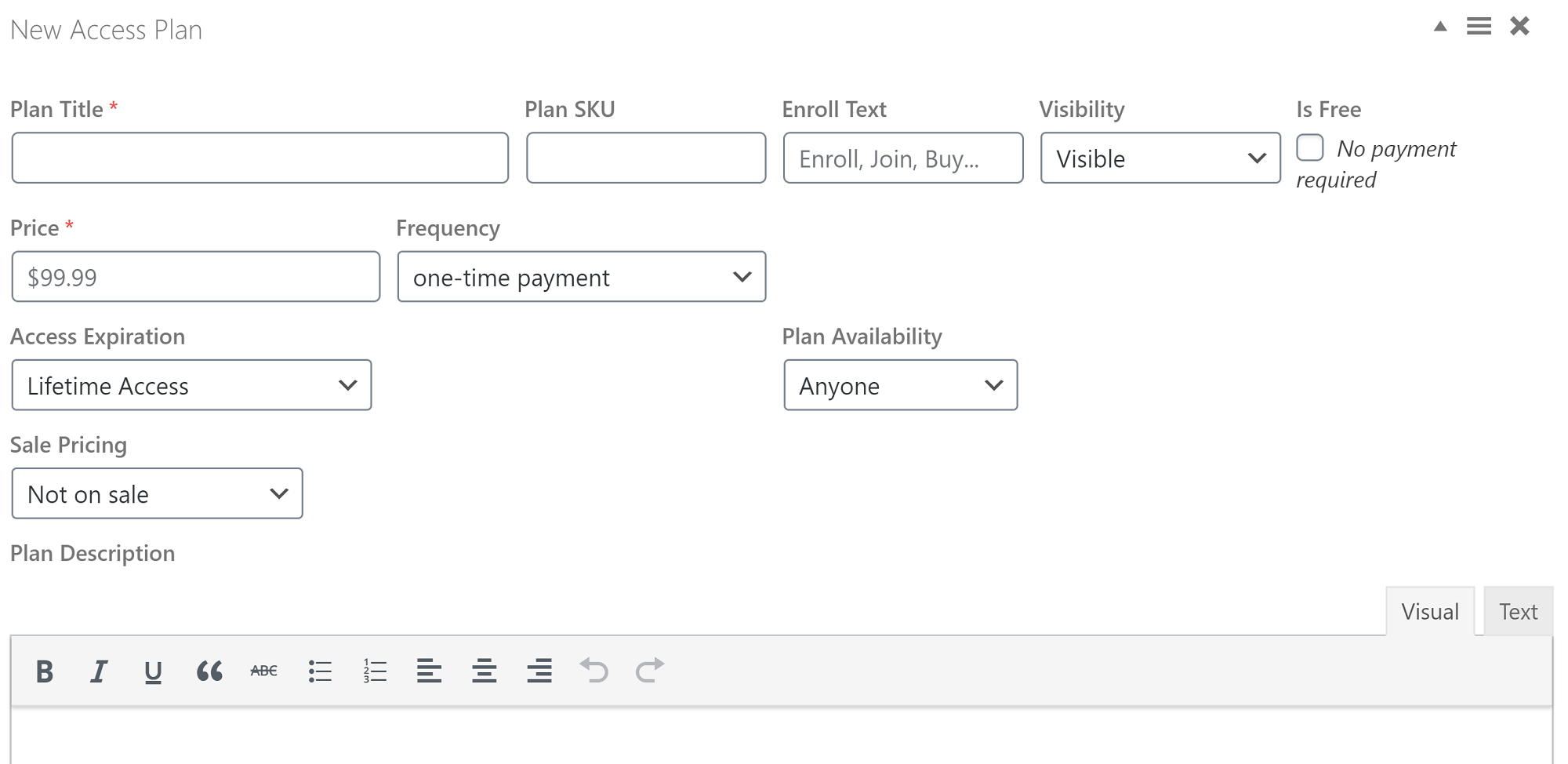
The other standout feature of LifterLMS is the ability to group courses together in course tracks. This lets you create certification and degree programs.
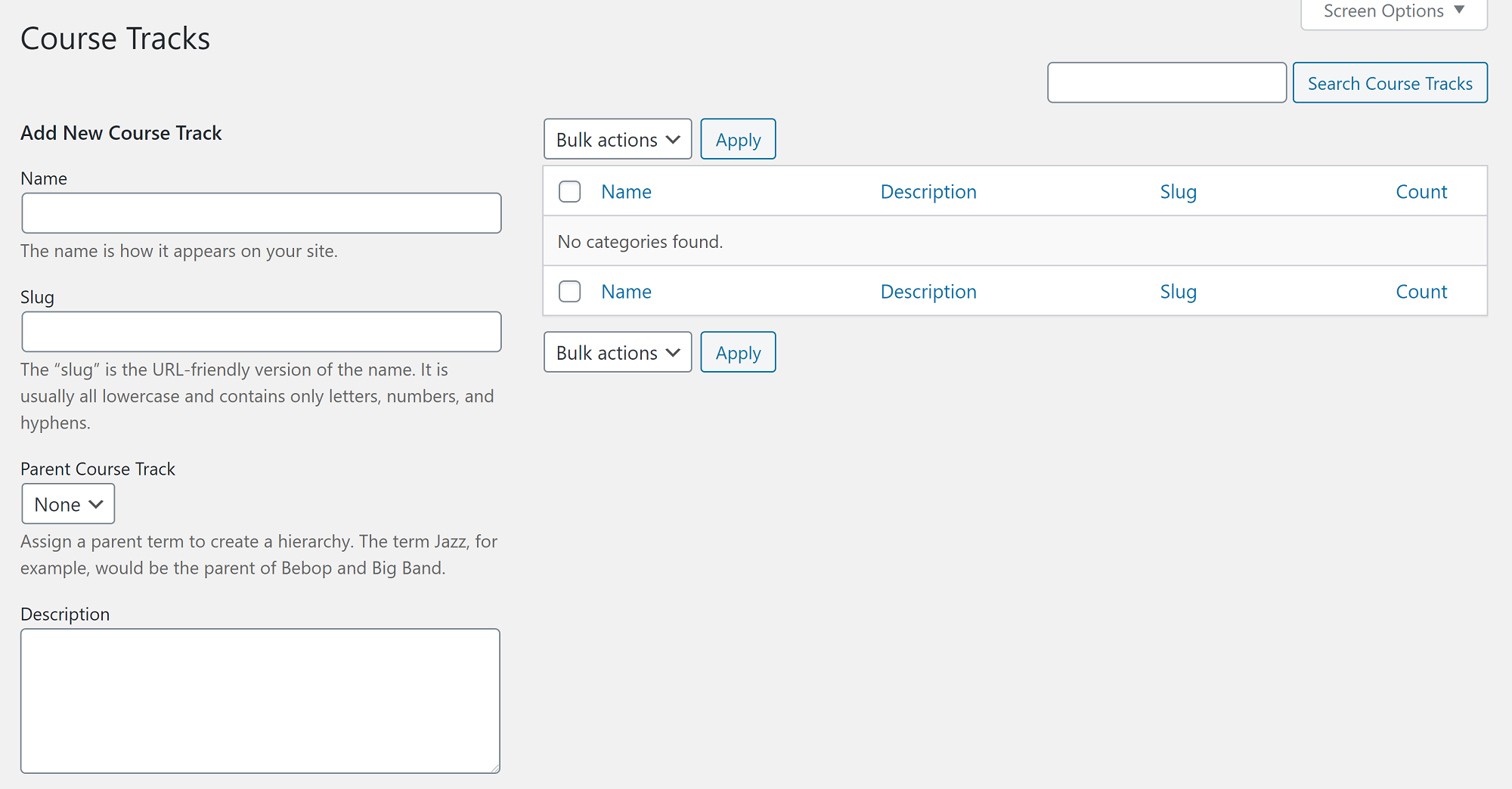
The one thing I dislike about LifterLMS is the lack of a built-in option for receiving payments. To connect the plugin to a payment processor like PayPal or Stripe, you’ll need to buy the appropriate add-on and install it separately. This adds several additional steps to the setup process.
Pros
- Custom modules for the WordPress block editor.
- Course tracks, which make it possible to create certification and even degree programs.
- The ability to include multiple instructors.
- Access to a huge range of add-ons to expand functionality.
Cons
- The core LifterLMS plugin offers limited integrations, making it essential to purchase a variety of add-ons if you want to combine LifterLMS with tools you’re already using.
- You must purchase an add-on to accept payment.
- Add-ons are only available through annual payments; there is no option for a lifetime membership.
Pricing
The core LifterLMS plugin is free. However, you must purchase a payment processing add-on to accept payment for your courses. Individual add-ons are available for $99/year.
You can also purchase two bundles:
- Ultimate bundle. Available for $299/year. Features the core LMS plugin with five site licenses + design, CRM, marketing, and forms add-ons.
- Infinity bundle. Available for $999/year. Features the core LMS plugin with unlimited site licenses + all of the add-ons in the Ultimate Bundle. This plan also includes add-ons for advanced quizzes, assignments, private coaching features, and more.
See the full details on the LifterLMS pricing page.
Who should use this plugin
This plugin is an ideal choice for users who want to create professional certifications and/or degree programs. The sheer number of potential add-ons also makes LifterLMS an excellent choice for businesses that want the ability to expand their educational offerings over time.
Note: for a detailed comparison between LifterLMS and LearnDash, check out this other post of ours.
8. Thrive Apprentice

Features
- Access to the full Thrive Suite.
- Visual course builder.
- Block-based lesson editor with specialized focus tools.
- Customizable Courses page.
Overview
Thrive Apprentice is part of the Thrive Suite, a collection of WordPress tools for creating content, marketing your business, and managing customer relationships.
This makes the initial setup somewhat convoluted. You’ll need to purchase the Thrive Suite and install the Thrive Product Manager on your site. This will give you a panel where you can install all of the Thrive tools.
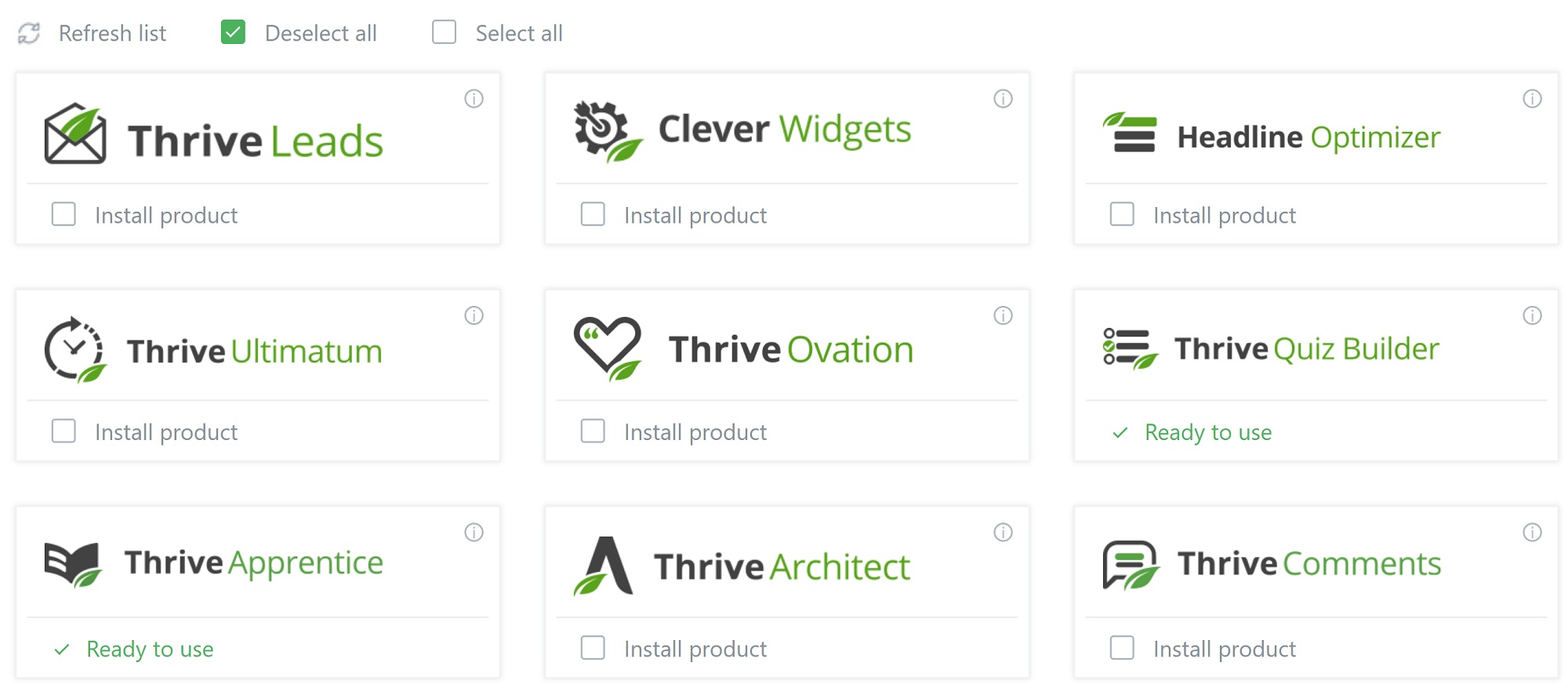
Next, I headed over to the Thrive Dashboard, linked to in the admin sidebar.
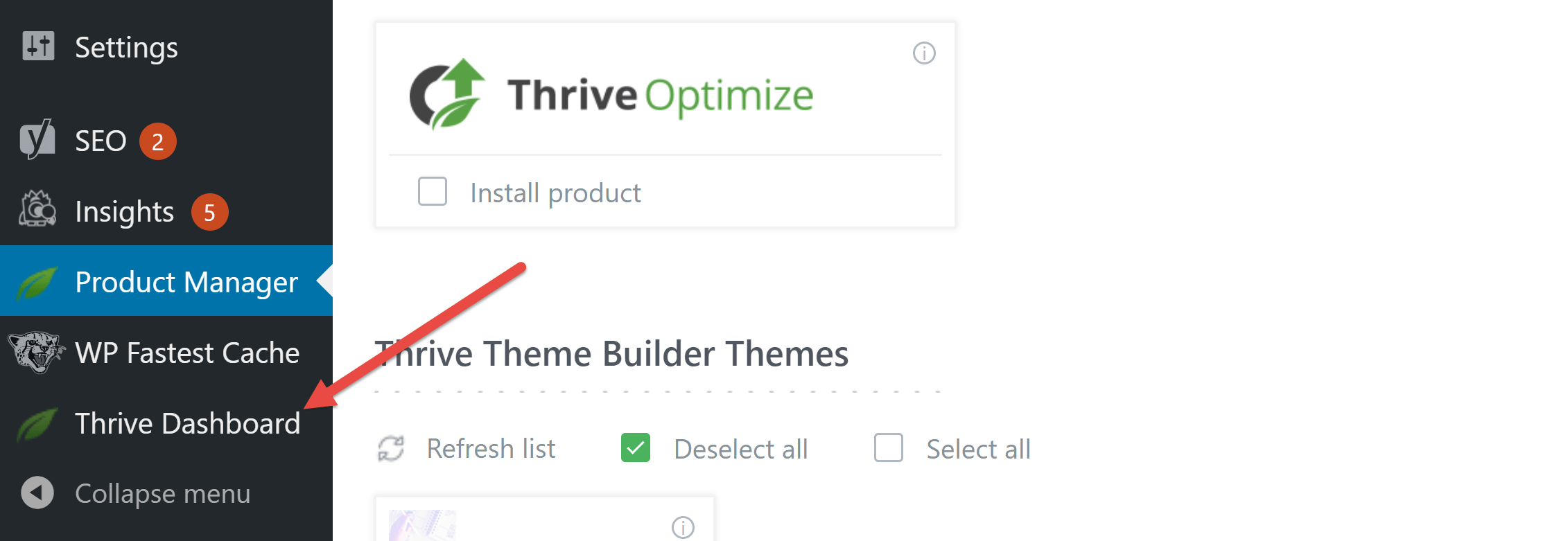
This takes you to a page where you can view all of the Thrive Products you’ve installed. I chose to set up Thrive Apprentice first, since it is the core LMS.
From here, things get simple. Thrive Apprentice has an efficient guided setup process and even offers a course template.

The course builder itself is highly attractive and uses drag-and-drop functionality to make it easy to reorder lessons at any time. Lessons can be organized into either Modules or Chapters.
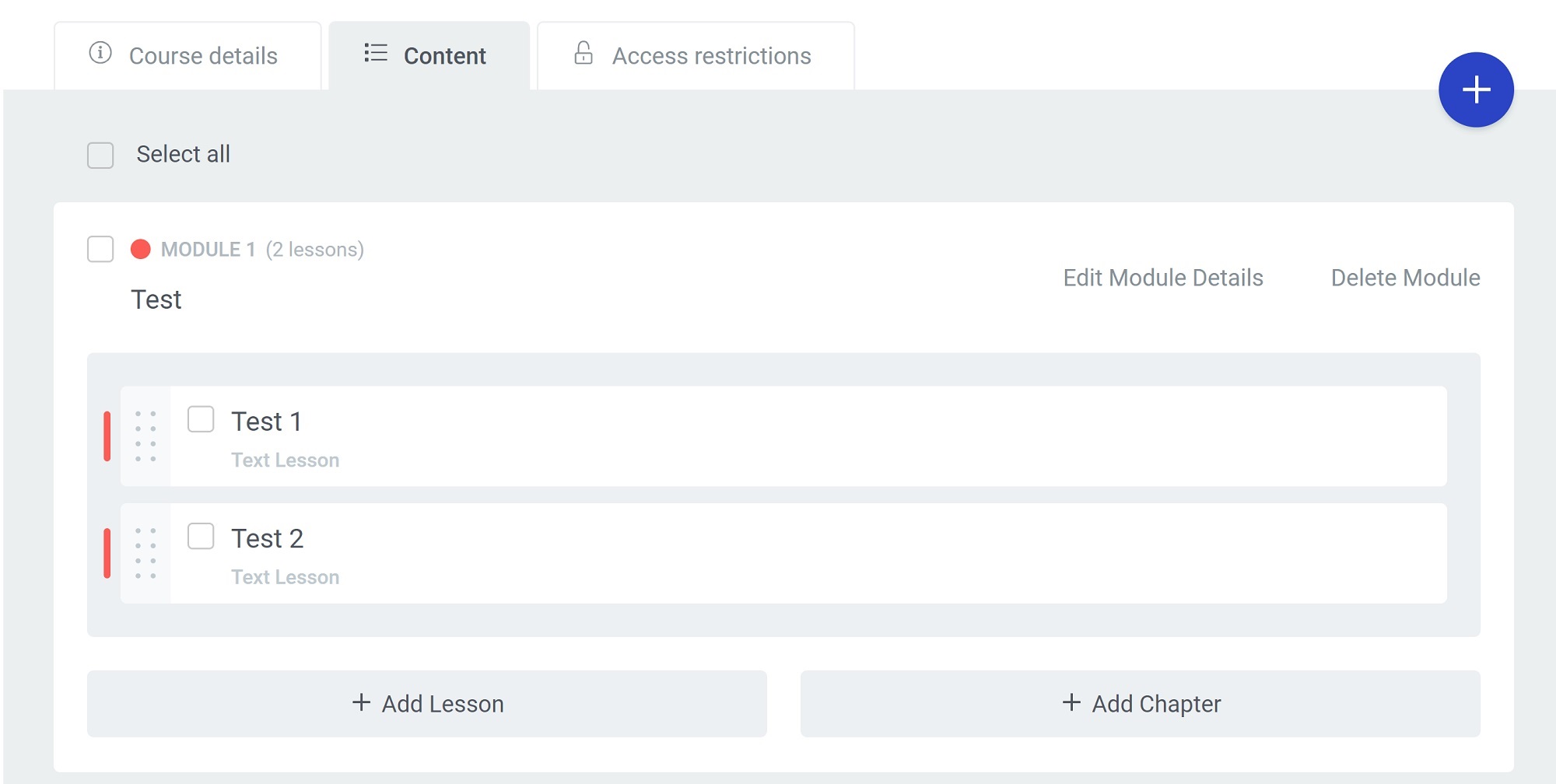
The lesson editor uses content blocks for simple, code-free design. These include custom blocks like progress bars and pricing tables.
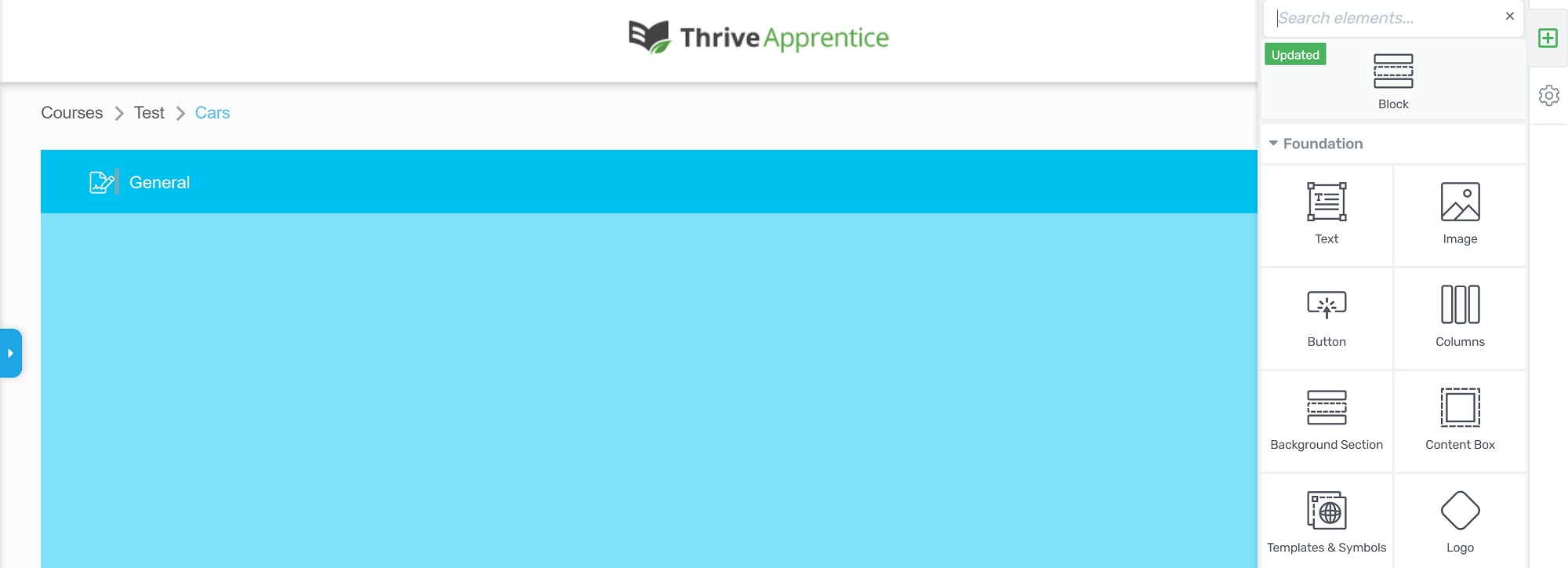
The lesson editor also contains unique tools for focus, like the full-screen view and a reminder box that tells you to save every ten minutes.
There are, however, some notable drawbacks to Thrive Apprentice. I tested the Thrive Quiz Builder as well, but the two tools aren’t connected. As far as I can tell, there is no way to add quizzes to your Thrive Apprentice courses at this time.
The other thing Thrive Apprentice lacks is monetization tools. There is no way to sell courses, create memberships, or process payments. To actually get paid for your courses, you’ll need to combine Thrive Apprentice with a tool like SendOwl.
Pros
- Access to a variety of marketing and CRM tools through the Thrive suite.
- Visual course builder with custom content blocks.
- Specialized focus tools.
Cons
- There is no quiz builder.
- No certification option.
- You must integrate Thrive Suite with another plugin, like SendOwl, to monetize your courses.
- There is no lifetime membership option.
Pricing
Thrive Apprentice is available as part of the Thrive Suite, which is availablse for $19/month when billed annually. You can also purchase a quarterly plan, but this will cost you $30/month. There is a 30 day money-back guarantee.
Who should use this plugin
Thrive Apprentice is best for people who are interested in making use of the full Thrive Suite.
9. MemberPress

Features
The following features are available on the MemberPress Basic plan:
- Robust membership program builder
- Content dripping
- Content expiration
- Customizable access rules for all content types
- Visual course builder
- Customizable sales pages
- Detailed reporting
- Customizable coupons
- Payment processing through PayPal and Stripe
- Access to ten add-ons and integrations (more are available at higher-tier plans)
Overview
MemberPress is a membership-first plugin that integrated course building capabilities into its basic plan in 2020. To prevent unnecessary bloating, MemberPress does require you to install the course builder separately.
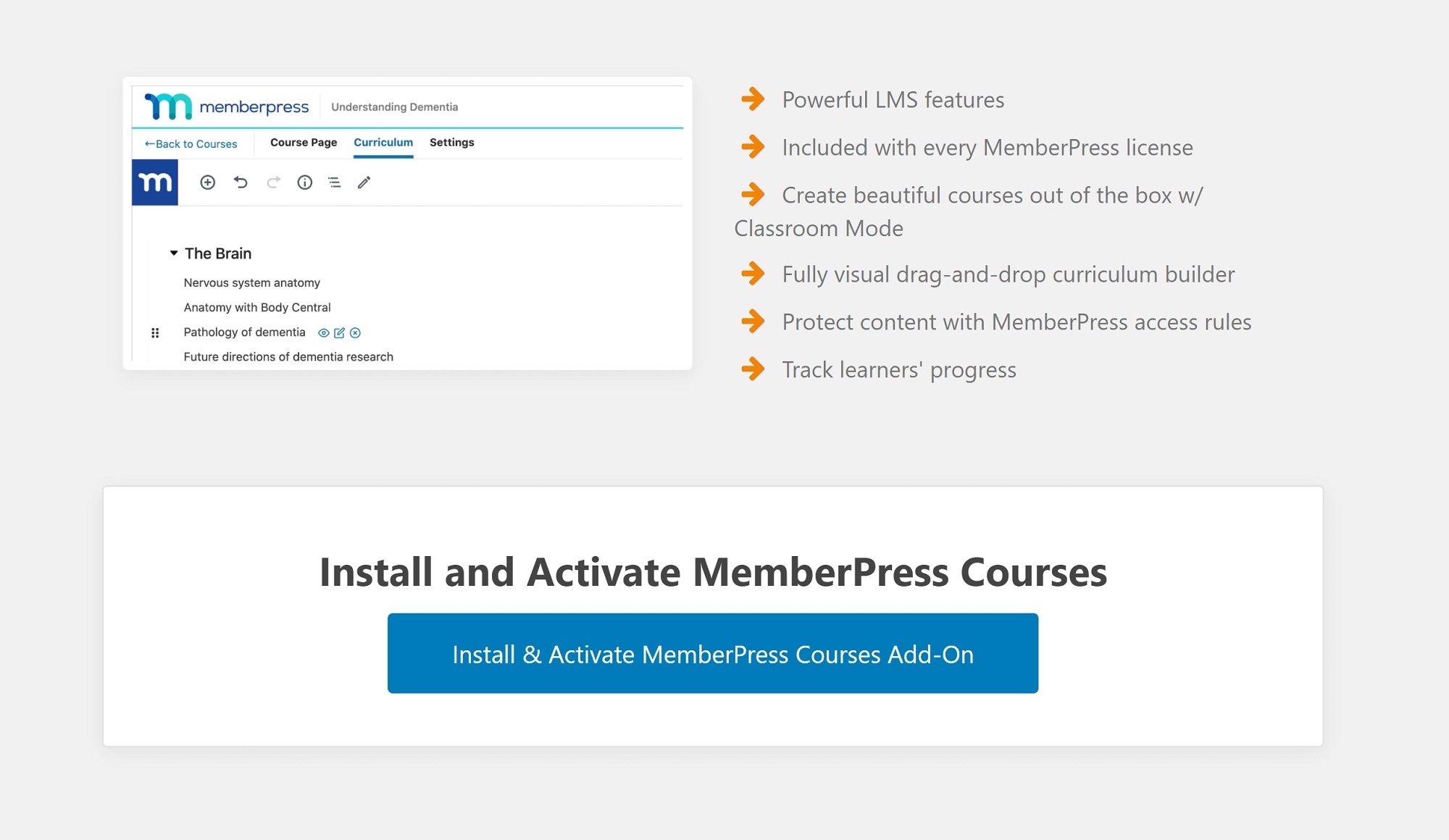
MemberPress Courses integrates directly with the WordPress block editor. This gives you full control of the design for course descriptions and lessons, including the ability to add numerous content types.
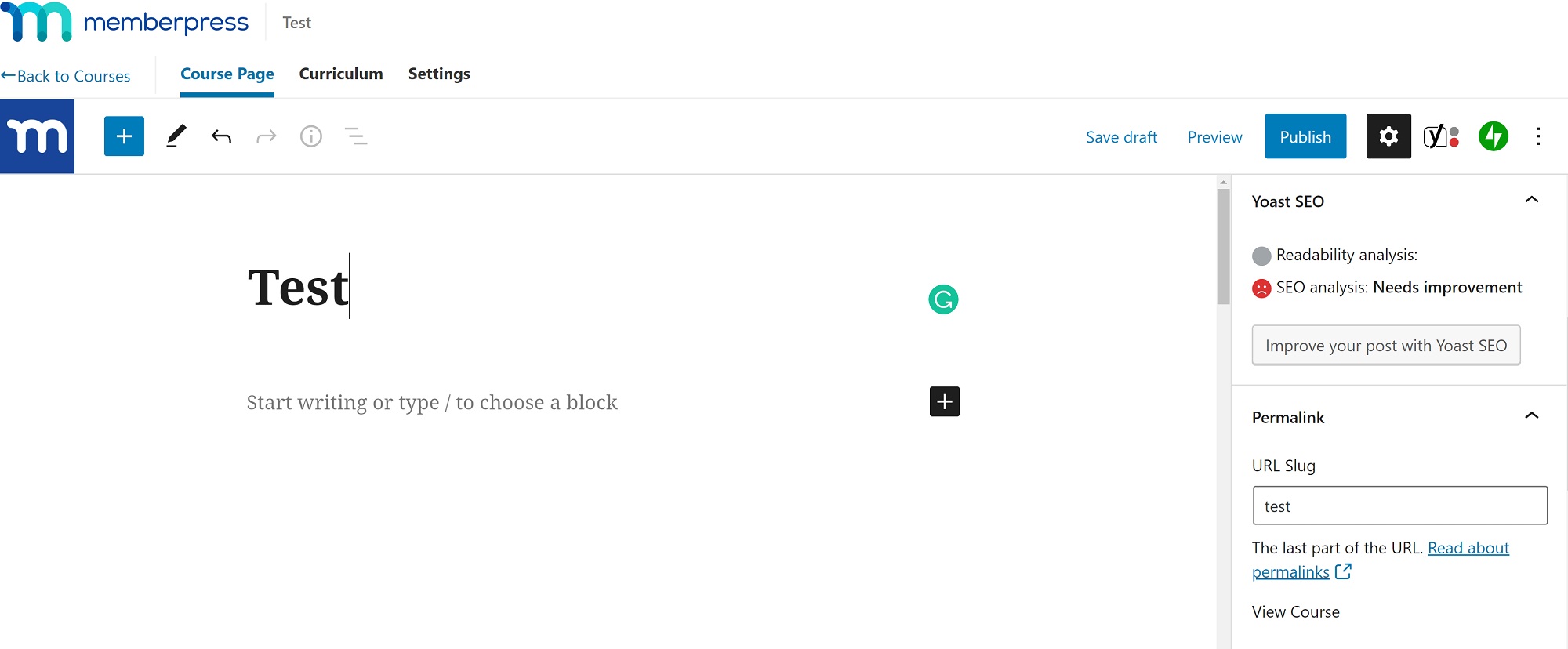
The curriculum designer divides each course into Sections. You can add as many lessons to each Section as you want. Lessons can also be reordered at any time using the drag-and-drop functionality.
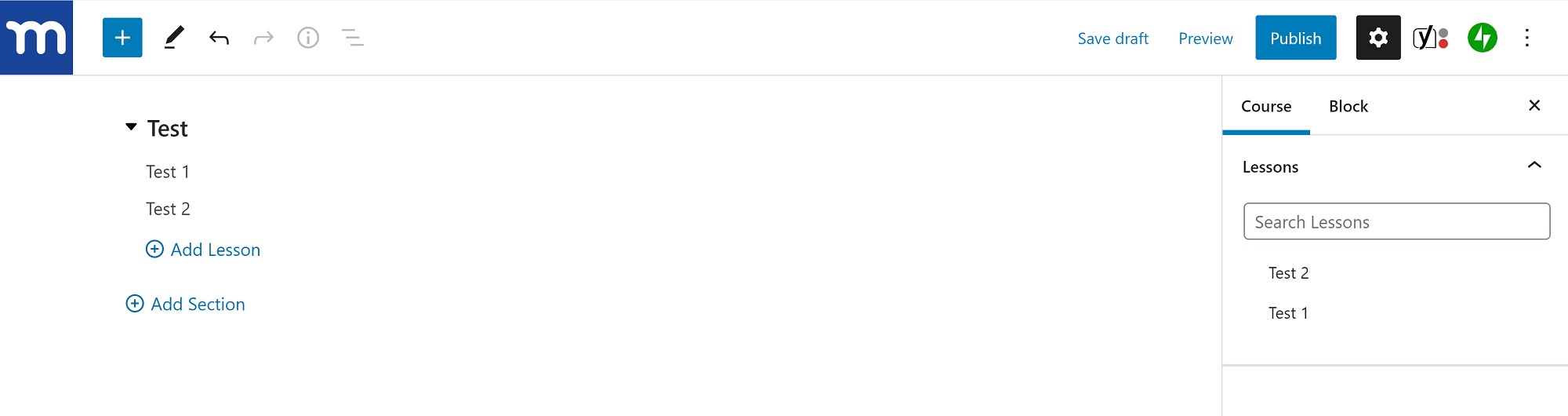
All in all, the MemberPress course builder is remarkably easy to use. However, this plugin doesn’t come with any advanced features like a quiz builder, the ability to accept assignments, or certification.
Pros
- Robust membership program creation.
- The ability to customize permissions for all content types.
- Access to detailed reporting.
- Coupon creation.
Cons
- No quiz builder.
- No certification option.
- All plans are annual; there is no option for a lifetime membership.
Pricing
MemberPress offers three pricing plans:
- Basic. Available for $149/year (regular $249/year). This is the plan I looked at for this article, with access to all core plugin features + 10 add-ons and integrations for use on one site.
- Plus. Available for $249/year (regular $399/year). Features 2 site licenses + access to advanced add-ons and integrations.
- Pro. Available for $399/year (regular $549/year). Features 5 site licenses, access to exclusive add-ons, and a copy of the Affiliate Royale plugin.
Find out more on the MemberPress pricing page.
Who should use this plugin
MemberPress is ideal for people who want to create a robust membership program as well as selling courses. The Pro plan is also an excellent choice for established instructors who want to create affiliate programs.
Final thoughts on the best LMS plugins
These programs are all easy to use and cost effective, but every learning management system offers a different range of features and a slightly different interface. To choose the best plugin for your business, consider your priorities:
- If you want integrations with all of the tools you’re currently using, consider LearnDash or WP Courseware.
- If you want a simple, free plugin with the option to expand functionality as you grow, grab a copy of LearnPress.
- To build community-focused courses, choose Tutor LMS.
- For a free plugin that integrates with the WordPress block editor, you’ll want MasterStudy LMS.
- If you want a plugin that can grow with your business, choose LifterLMS.
- For access to a variety of powerful marketing tools, choose Thrive Apprentice.
- To create a robust membership program alongside your courses, choose MemberPress.
Most of all, be willing to test a few programs out to determine what course builder feels most intuitive to you.
Used/using any of the above? Thoughts and experiences?
Related Reading:
Discover more from WPChestnuts
Subscribe to get the latest posts sent to your email.