To add a membership program to your WordPress site, you’ll need a membership plugin. But which is the best one for the job? In this guide to MemberPress vs WooCommerce Memberships, I’ll take a look at two popular options to help you to find the right solution for your business.
First, an introduction to these plugins:
MemberPress is a standalone membership plugin with everything you need to create a robust membership program, including a course builder.
WooCommerce Memberships is a premium extension available for the WooCommerce plugin. The plugin integrates your membership program directly with your store, making it easy for you to do things such as offer store discounts to members.
To help you to find the information you need, this guide will explore the following:
- What to look for in a membership plugin.
- MemberPress review: Standout features, how it works and what it costs.
- WooCommerce Memberships review: Standout features, how it works and what it costs.
- Similarities between the two plugins.
- Differences between the two plugins.
By the time you’re finished reading, you’ll know which plugin is best suited to your business.
Table of Contents
What to Look For in a Membership Plugin
There are a few features you should look for in any membership plugin you’re considering.
Content Restrictions
You should be able to restrict individual pieces of content, or restrict content in bulk using categories.
Content Dripping
Content dripping is the practice of sending content out on a predetermined schedule. For example, if your membership program includes a course, you might send lessons out once a week.
Member Dashboard
Members should have a place where they can easily change their membership status at any time.
Sales Tools
Your membership plugin should at least let you create free trials and coupons, while some plugins may offer more advanced sales tools.
Integrations
Some membership plugins integrate directly with things such as email marketing tools and forum plugins to help you to create a robust membership program.
MemberPress Review
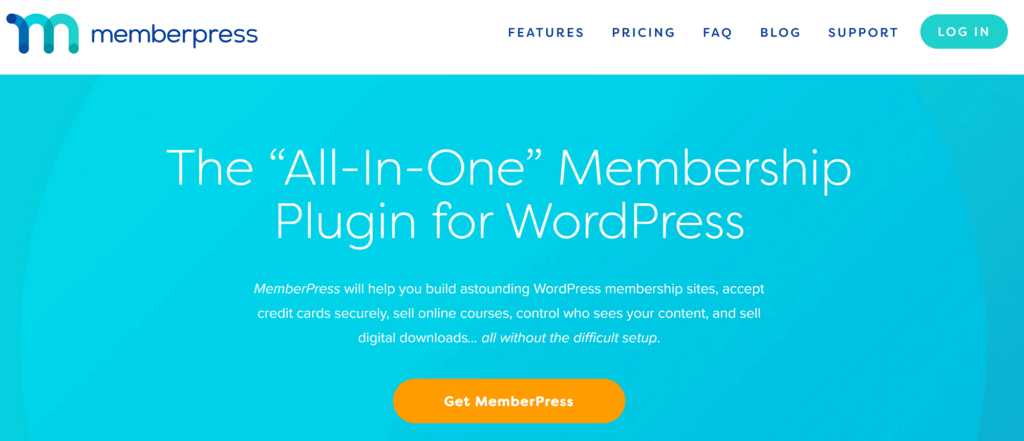
Notable Features
The Basic plan of MemberPress includes the following features:
- Unlimited membership types.
- Content dripping.
- Easy content restriction.
- Visual course builder.
- Customizable registration forms.
- Self-serve membership dashboard.
- Automated upgrade/downgrade prorations.
- Subscription management.
- Email automation.
- Connection to PayPal and Stripe.
- Complete tax handling.
- Integrations with a variety of email marketing tools.
- Integration with bbPress, allowing users to create membership communities.
You can see the full list of features on the MemberPress pricing page.
How It Works
Basic Setup
To get started with MemberPress, you’ll need to sign up and open your account dashboard to the ‘Downloads’ area, where you’ll be able to grab your copy of the plugin. Note that you can return to this dashboard at any time to edit your account details or change your plan.
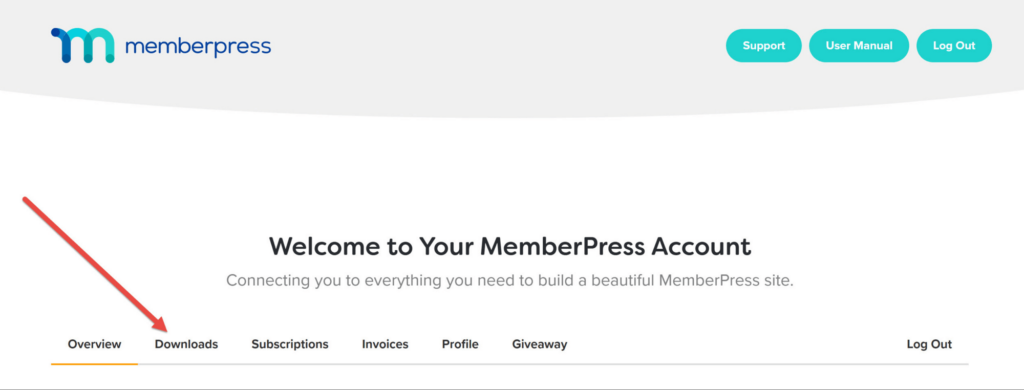
Once you’ve downloaded MemberPress, you can install it on your WordPress site by opening your WordPress dashboard to ‘Plugins > Add New’, clicking the ‘Upload Plugin’ button and selecting the appropriate file.
Connecting a Payment Gateway
Next, head to ‘MemberPress > Settings’ and choosing the ‘Payments’ tab. This opens an area where you can set up payment options. Click the blue ‘+’ area to see all of your options.
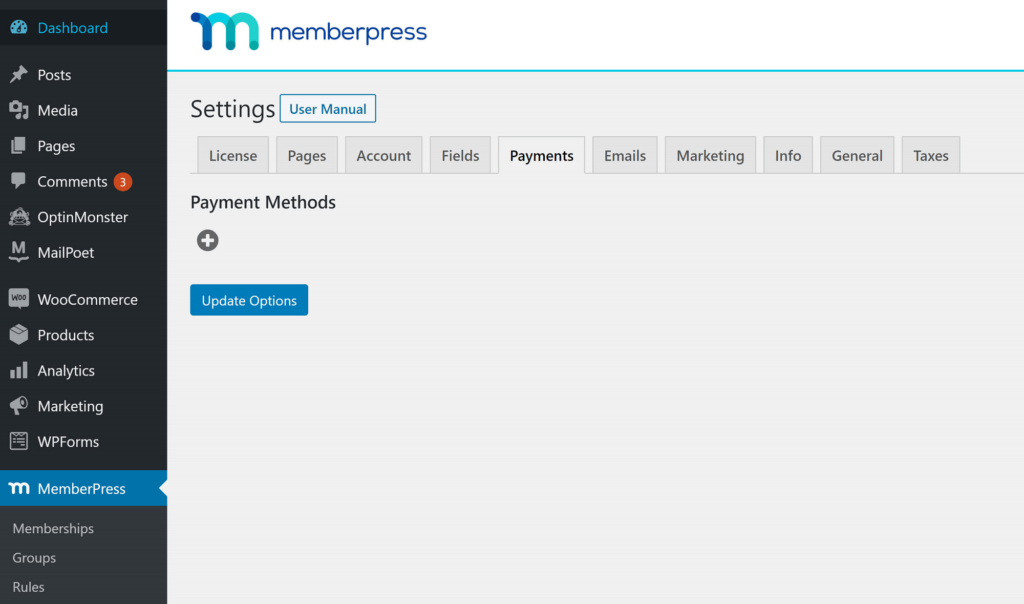
MemberPress will connect to your account on either PayPal or Stripe. The whole process only takes a couple of minutes, and then you’re ready to start building your membership program!
Creating Membership Levels
Next, head to ‘MemberPress > Memberships’ and click the ‘Add New’ button at the top of the page. This will open a rich text editor similar to the WordPress Classic Editor, allowing you to enter a title, description and related images or videos.
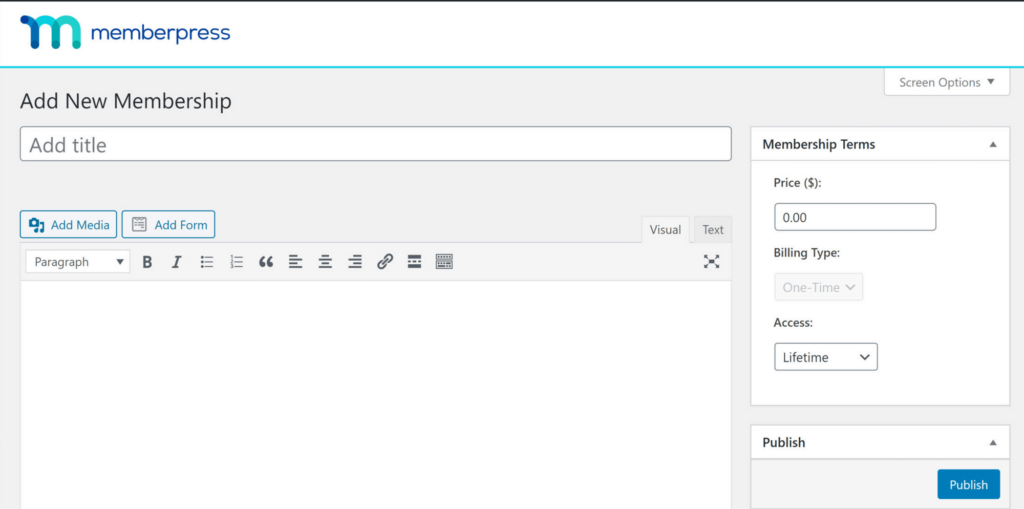
The sidebar lets you specify what this membership level will cost and how long it’ll last. Once you’ve selected a billing type, you’ll be able to create a free or paid trial period for this membership.
What I really like about creating memberships with MemberPress, though, is the Membership Options area. Directly below the description area, this section of the editor lets you customize numerous aspects of the membership experience, including the following:
- The content of the thank-you page and welcome email.
- What information is requested from users during signup.
- What the price box looks like on the page for this membership level.
These options help you to create a consistent member experience from the very first email.
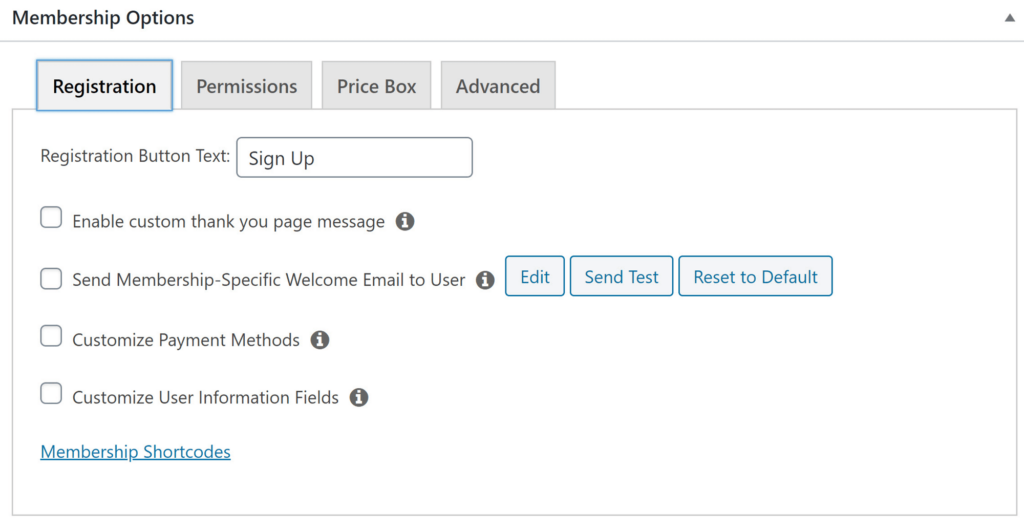
The only frustrating thing about this area is there are no options for providing access to certain types of content. I’d love to be able to enable or disable access to specific content categories here.
Creating Content Rules
To actually restrict content, you’ll need to head to the ‘Rules’ area of MemberPress and click ‘Add New’ in the top right corner. This will open an editor where you can configure several aspects of how the rule works:
- What types/pieces of content the rule protects.
- What membership levels have access to the content protected by this rule.
- When the content is released to members.
- If/when access to this content expires.
You can use content rules to protect both categories and individual pieces of content. You can also use one rule to make content accessible to multiple membership levels.
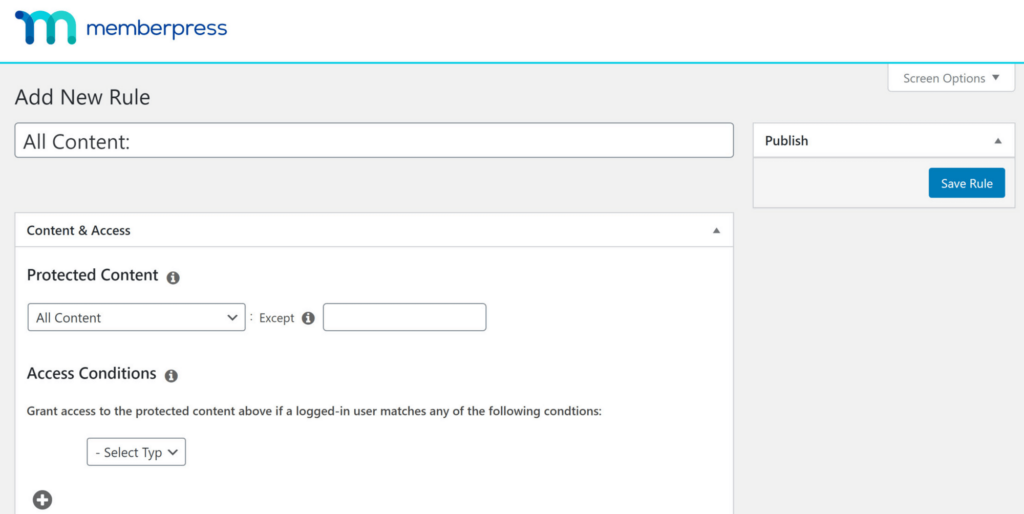
Analytics
The final thing I wanted to share about MemberPress is the analytics. The plugin offers real-time tracking for completed payments, refunds, failed payments and free members.
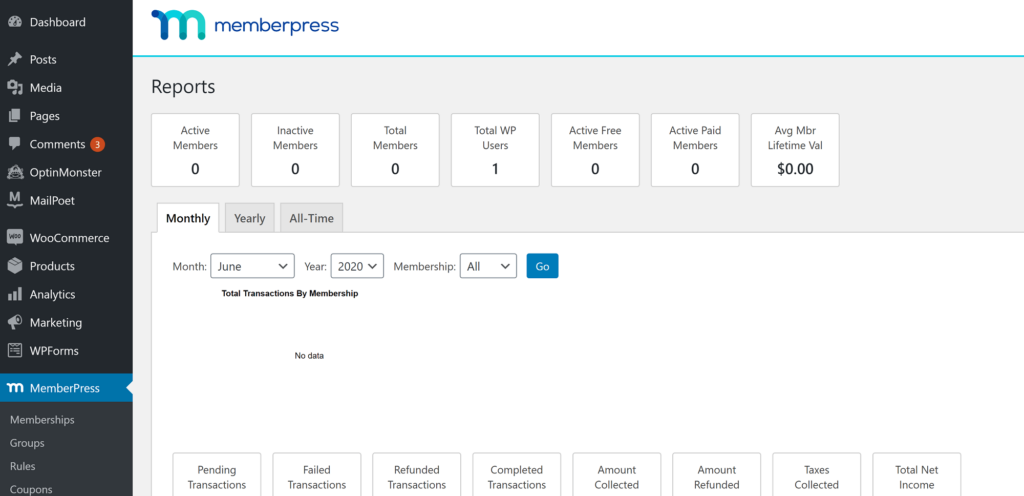
This is great because you can see all of the important numbers at a glance, then dive in to the graphs to understand membership patterns over time. It’s also a major advantage in this comparison, because WooCommerce Memberships doesn’t have analytics at all.
Users who also use MonsterInsights Pro can access even more detailed analytics.
Pricing
MemberPress offers three pricing plans:
- Basic: Available for $179 a year (normally $297 a year), This is the plan discussed in this article, and has all core plugin features licensed for use on one site.
- Plus: Available for $299 a year (normally $449 a year). This plan includes everything from the Basic plan for use on up to two sites, plus the Forums and Communities add-ons, advanced marketing integrations, podcast memberships and HelpScout integration.
- Pro: Available for $399 a year (normally $599 a year). This plan includes everything in the Plus plan for use on up to five sites, plus the ability to sell corporate accounts and gift memberships, Authorize.net integration and TaxJar integration.
You can see the full details on the MemberPress pricing page.
Overall Thoughts
All in all, MemberPress is a great plugin. The only mild annoyance I encountered was not being able to set up content restrictions when I created a membership level. For me, this was outweighed by the benefits of having separate content rules, namely the ability to enable content access for multiple membership plans at once.
The add-ons and integrations included with the MemberPress Basic plan also added enormous value. I didn’t look at it for this article, but I was particularly excited by the course builder. Many course building plugins cost more than $100 a year, so building your courses with the MemberPress add-on can save you a lot of money in the long run.
WooCommerce Memberships Review
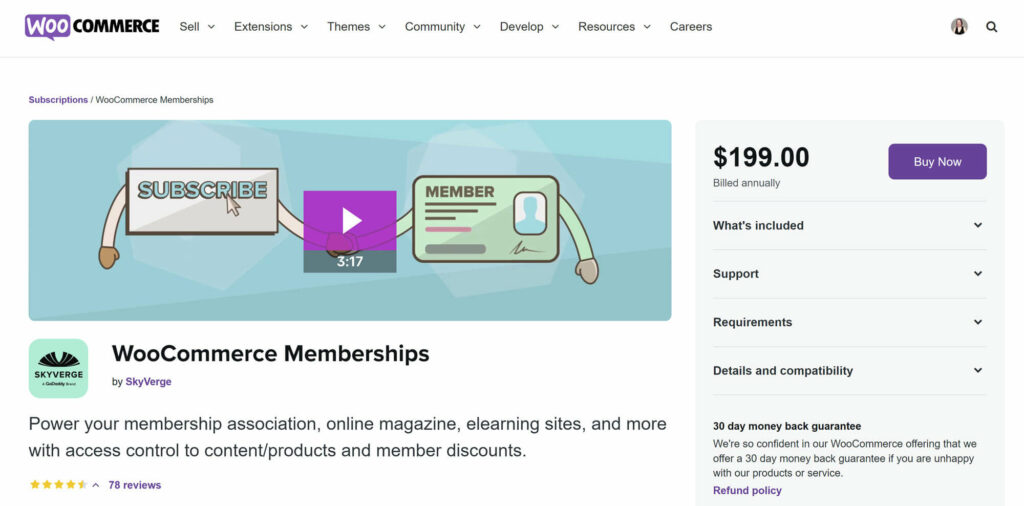
Standout Features
WooCommerce Memberships includes the following features:
- Unlimited membership plans.
- Content dripping.
- Member dashboard.
- Ability to include products with specific membership levels.
- Members-only product creation.
- Members-only discounts.
- Members-only shipping options.
How It Works
Basic Setup
Setting up WooCommerce Memberships is pretty similar to setting up MemberPress: Buy the plugin, download it, then install it on your site. The major difference I noticed was I had to connect a WordPress.com account to create an account with WooCommerce.com. This seemed odd to me, since I wouldn’t expect most people who use WordPress.org tech to have a WordPress.com account. However, I did happen to have one, so I was able to continue.
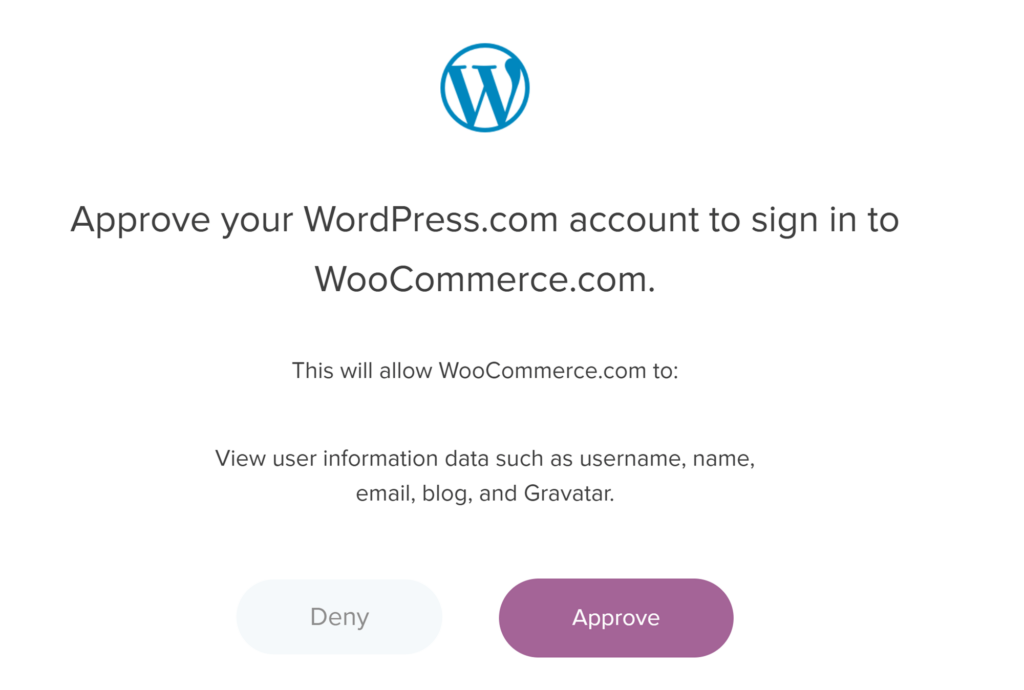
Once the plugin is installed, you’ll need to go to ‘WooCommerce > Extensions’ and open the ‘My Subscriptions’ tab. You can activate WooCommerce Memberships here.
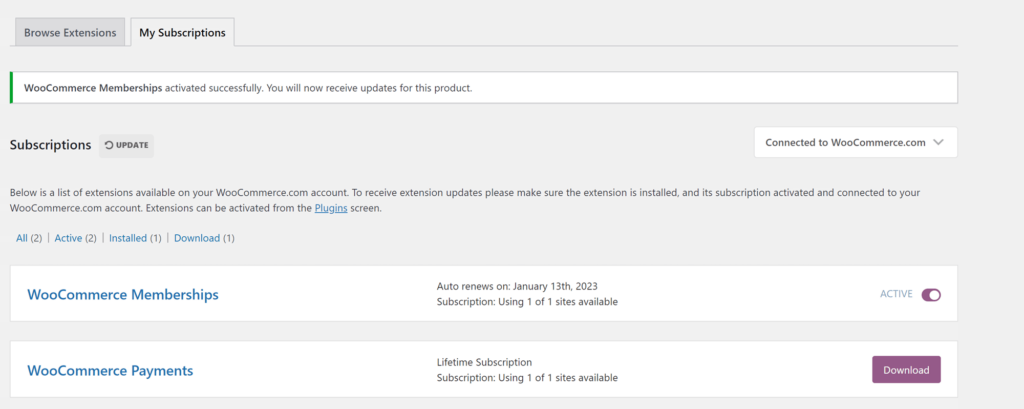
Note that WooCommerce Memberships uses the payment system you already have connected to WooCommerce, so when you’ve activated the plugin you can go straight to building your membership levels.
Creating Membership Levels
To create your first membership level with WooCommerce Memberships, go to ‘WooCommerce > Memberships’ and open the ‘Membership Plans’ tab, then click ‘Add Membership Plan’. This will open a page where you can edit the name and details of the membership you’re creating.
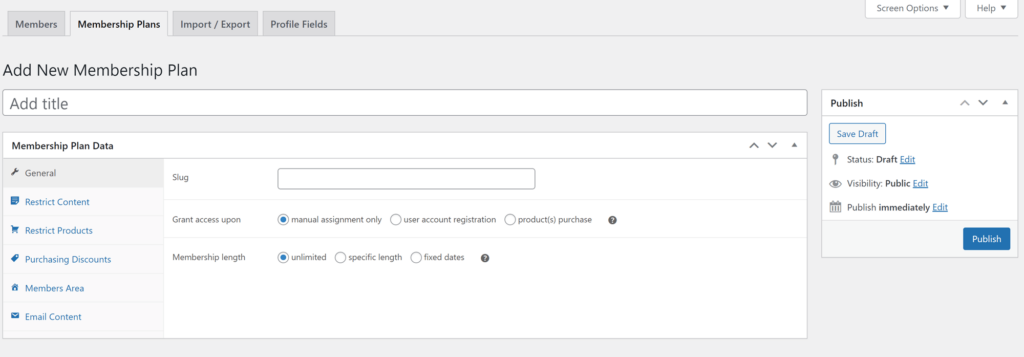
This membership plan creator is quite streamlined; everything is done in one area, and you can modify a wide range of settings:
- The content and products users at this membership level can access.
- Purchasing discounts available to these members.
- The sections included in the Members Area, where users can access their membership benefits.
- The content included in welcome emails, membership cancelled emails and other notifications.
I found the range of options here especially notable in the comparison of MemberPress vs WooCommerce Memberships, because you have to create content rules separately from membership levels in MemberPress.
Pricing
WooCommerce Memberships only has one plan available, which can be purchased for $199 a year.
Overall Thoughts
WooCommerce Memberships is an excellent plugin with a very specific focus. I was impressed by the range of ecommerce-focused membership rewards and how easy it was to set everything up.
MemberPress vs WooCommerce Memberships: Similarities and Differences
Similarities
- You can create unlimited membership levels.
- You can restrict both categories and individual pieces of content in either plugin.
- Both plugins make it easy to set up membership levels; you can create your first membership plan in a few minutes.
- You can set up content dripping with either plugin.
- Both plugins let you customize email notifications received by users at specific membership levels.
- Both plugins provide a high-quality member dashboard.
- There are no transaction fees associated with either plugin.
Differences
- MemberPress lets you create content rules separately from membership levels, making it possible to apply rules to multiple membership levels at once.
- WooCommerce Memberships offers far more ecommerce-related options for memberships, such as the ability to include products or provide members-only discounts.
- MemberPress offers a built-in visual course builder.
- WooCommerce Memberships has a slightly more streamlined process for creating membership levels.
- MemberPress provides detailed analytics with the option to get even more advanced tracking through MonsterInsights Pro.
- MemberPress offers advanced plans with more features, including community-building tools.
- MemberPress integrates directly with a wide range of popular tools, including several email marketing tools.
MemberPress vs WooCommerce Memberships: The verdict
In terms of quality, MemberPress and WooCommerce Memberships are on a similar level. Both plugins are easy to use and provide all of the tools you’ll need to create a membership program. The difference is in the type of membership program you can create.
MemberPress offers a wide range of features that makes it ideal in three situations:
- If you run a content-based business and need the flexibility of the content rules.
- If you want to create and sell courses on a membership basis.
- If you want to create a membership community.
WooCommerce Memberships, on the other hand, is built with a very specific focus. The tools are almost all designed to give members a better experience of your store or to directly give them products. This makes WooCommerce Memberships an ideal option if you run an ecommerce business that’s already using WooCommerce.
Which plugin will you choose? Let us know in the comments section below!
Discover more from WPChestnuts
Subscribe to get the latest posts sent to your email.