Adding a membership program to your site is one of the best ways to build a recurring income, letting you manage who sees your content and when. But with so many plugins out there, allowing you to do everything from creating courses to building communities through private forums, how do you know which one’s right for you?
Below, I’ll compare several of the top membership plugins for WordPress, considering a variety of factors: Features, Ease of use, Add-ons and integrations, and Cost and pricing structure.
What does each membership plugins have to offer? What are their pros and cons?
Which is best?
Let’s dig in…
Table of Contents
Let’s get started…
What to Look For in a Membership Plugin
A membership plugin should offer all of the features you need to create a robust, multi-tiered membership program. The exact features required, however, will depend on the type of program you’re creating.
Let’s take a look at some of the most popular membership plugin features.
Content Dripping
This is the ability to release content on a timed schedule — for example, you might release content every Monday — and is particularly useful for things such as courses.
Content Expiration
This feature makes it possible to make content available for a limited period of time.
Member Dashboard
The best membership plugins provide members with an area where they can change their personal information, billing information, and membership level at any time.
Member Profile
Some plugins also offer public member profiles. These let members display their interests and information to each other, fostering a sense of community.
Community Creation
Community spaces, such as forums, allow members to get to know each other and become more engaged with your brand. Most membership plugins offer this through integration with popular tools such as bbPress. Others have built-in community features.
Subscriptions
This is the ability to sell content subscriptions without requiring people to sign up for memberships.
Payment Options
Most membership plugins are compatible with a limited number of payment options, typically PayPal and/or Stripe. If you prefer a different system or live in a country where you can’t use these options, you’ll need to pay special attention to the payment options available with your chosen plugin.
Add-ons and integrations
At the bare minimum, your membership plugin should offer integration with your ecommerce solution and your email marketing service. You may also want to look for integrations with your preferred page builder, forum plugin and learning management system.
Ease of Use
You shouldn’t need to learn a line of code or go through any convoluted processes to build your membership program.
Documentation and Support
The best membership plugins come with accessible, easy-to-understand documentation. Some even feature a guided setup process.
The customer service available for these plugins also varies widely. Some plugins, especially the free ones, don’t have readily available customer support at all. Others have whole teams available 24/7. If your membership program is going to be an important part of your business, you’ll want to select the plugin with the best customer service available.
Cost
The price of membership plugins varies widely, from free to hundreds of dollars a year. Know what you’re able to spend going in, and what features you’re willing to pay a premium for.
Best Membership Plugins
1. MemberPress

Features
The following features are available on the Basic MemberPress plan:
- One site license.
- Unlimited membership tiers.
- Unlimited subscription types.
- Content dripping.
- Content expiration.
- Ability to set content access rules for specific categories and/or individual pages.
- Visual course builder.
- Member dashboard with ability to manage, upgrade or cancel membership.
- Customizable coupons.
- Easy connection to PayPal and Stripe.
- Integrations with a variety of popular email marketing tools, including GetResponse, MailChimp and MailPoet.
- Access to a variety of add-ons for extended functionality.
- Comprehensive documentation.
For more information, take a look at the MemberPress pricing page.
Overview
MemberPress is a premium membership plugin with a wide range of features that make three types of monetization possible: Memberships, subscriptions and courses.
The membership creation process uses an editor reminiscent of the WordPress Classic Editor for the sales page. Users who are used to the block editor may find this switch a bit jarring, but, for an old-school WordPress user such as myself, this is a bonus.
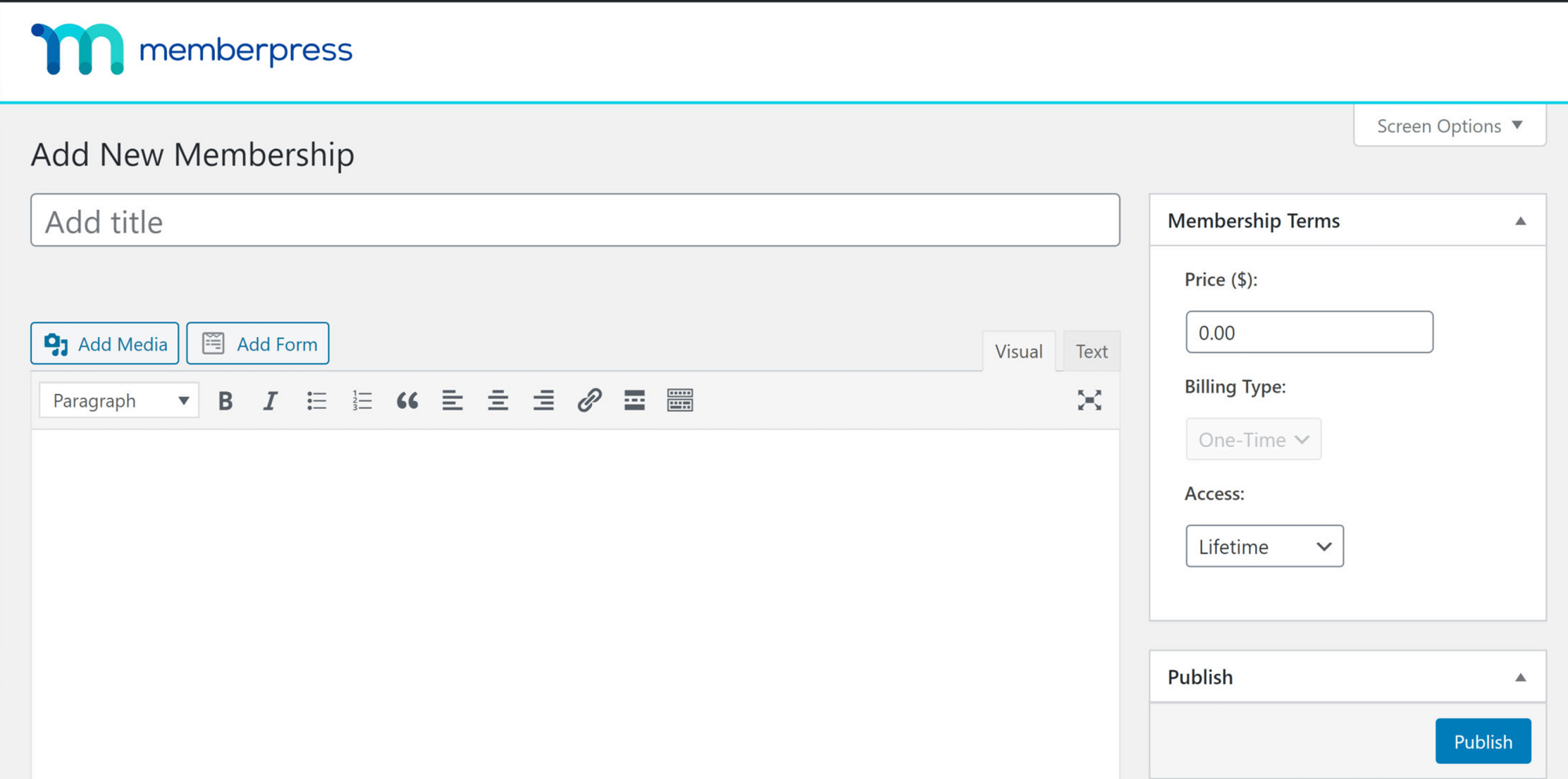
Membership tiers are highly customizable, with access to a variety of registration types and pricing plans. You can even use this area to customize the ‘Thank-You’ page and welcome email for new members.
Another thing I like about MemberPress is the system of content rules. These rules can be used to restrict content to specific membership levels or individual users. This is also how you set up content dripping.
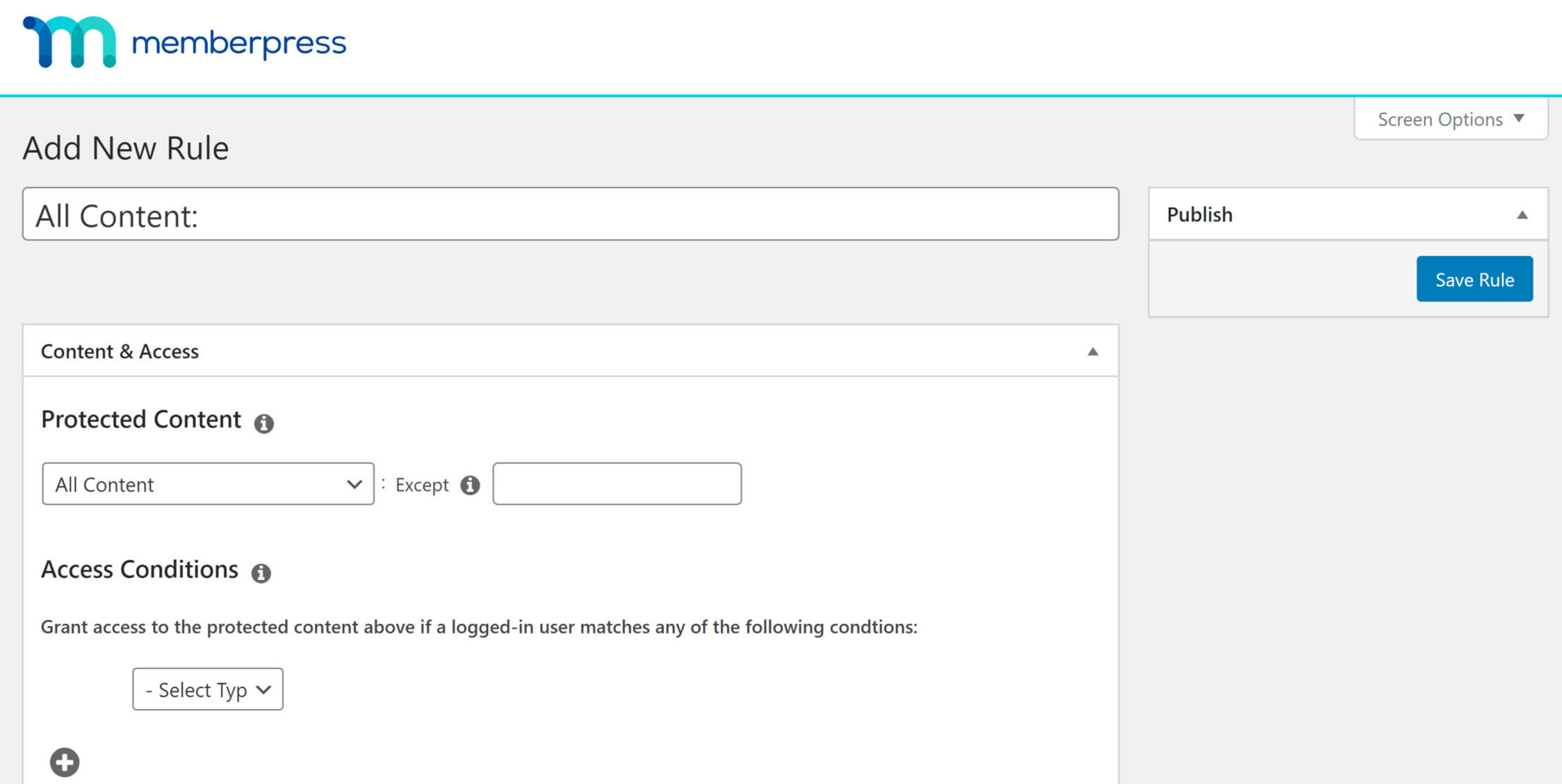
The final thing I want to mention is the visual course builder. This was incorporated into the main MemberPress package in 2020. This add on is simple to use, letting you organize multimedia sections. It doesn’t include any advanced features such as quizzes or assignments, but it’s sufficient for building and selling simple online courses.
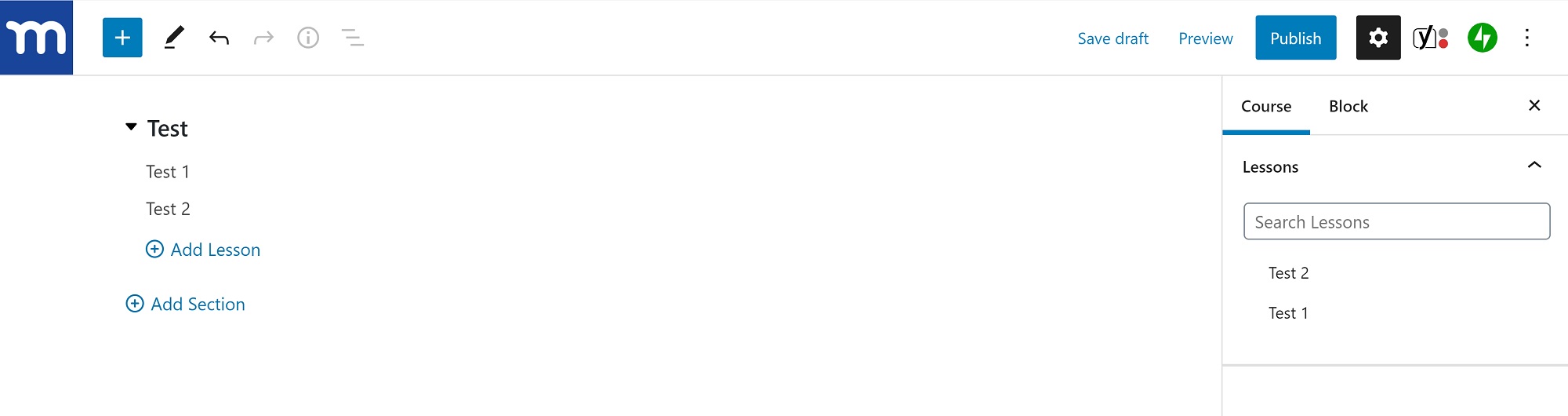
Pricing
There are three MemberPress plans available:
- Basic: Available for $149 a year (regular $249 a year). This is the plan I looked at in this article. All core features of the plugin are included, along with access to ten add ons.
- Plus: Available for $249 a year (regular $399 a year). This plan includes two site licenses for the main plugin, plus access to more add-ons, including payment processing with Authorize.net and the ability to create corporate memberships.
- Pro: Available for $349 a year (regular $549 a year). This plan includes five site licenses, access to the Affiliate Royale plugin, and access to exclusive add ons.
There’s no lifetime membership available at this time.
Pros
- Easy setup and use.
- Advanced customization of the membership experience.
- Advanced content rules, including content dripping.
- Visual course builder.
- Integrations with a variety of popular email marketing tools.
- Ability to accept payment through both PayPal and Stripe.
Cons
- Runs on an annual fee; there’s no lifetime membership option.
- No integration with the WordPress Block Editor.
- No option for prorated upgrades or downgrades.
Who Should Use This Plugin?
MemberPress is the ideal plugin for business owners who want to create a robust membership program that includes online courses. The Pro membership is also an excellent choice if you want to turn members into affiliates and leverage affiliate marketing for your business — and if you have the funds available for the $349 annual payment.
Note: for a detailed comparison between MemberPress and WooCommerce memberships, check out this other post of ours.
2. MemberMouse

Features
The following features are available with the MemberMouse Builder plan:
- One site license.
- Unlimited membership tiers.
- Content dripping.
- Protected Members area.
- Member dashboard.
- SmartTags for personalization.
- Coupon code creation.
- Gifting functionality.
- Customizable welcome messages.
- Customizable registration, checkout and login pages.
- One-click upsells.
- Automated Save the Sale messages.
- Prorated membership upgrades and downgrades.
- Ability to create a variety of payment plans.
- Ability to create course bundles.
- Ecommerce functionality.
- Analytics.
- Compatibility with PayPal, Stripe and Authorize.net.
- Integrations with popular email marketing tools such as MailChimp, ActiveCampaign and ConvertKit.
- Access to more than 2,000 integrations through Zapier.
- Excellent documentation.
For more information, take a look at the MemberMouse pricing page.
Overview
MemberMouse is a premium membership plugin with a heavy emphasis on monetization. This includes a fully customizable sales process with advanced tools such as one-click upsells. You can also use MemberMouse to sell both digital and physical products. Even better, these products can easily be bundled with courses.
However, the process to create paid membership tiers is somewhat convoluted. First, you’ll need to go to the ‘Product Settings’ area of the plugin and click ‘Create New Product’. This will open a box where you can name your product, establish the price and payment plan, and create a free and/or paid trial.
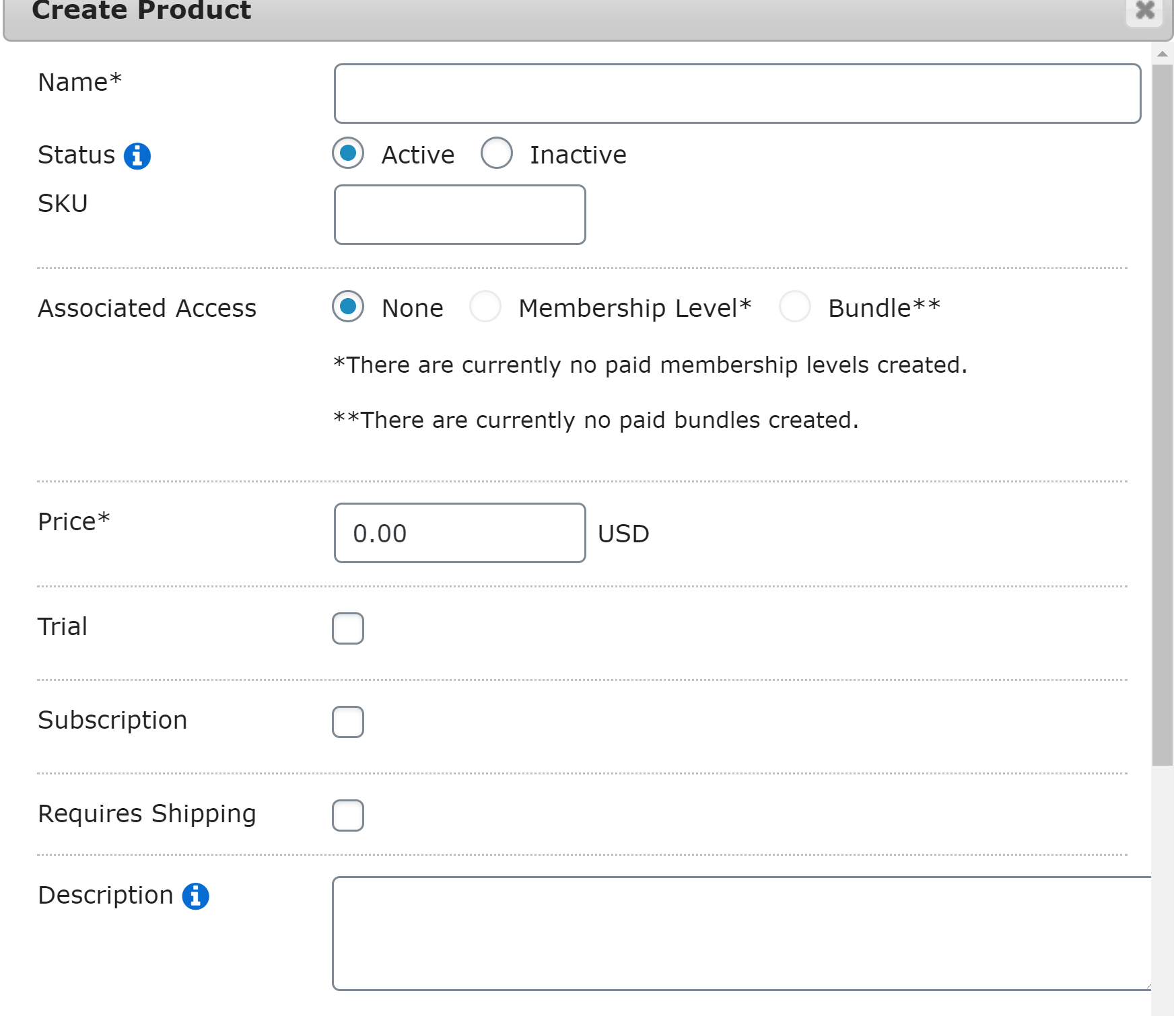
Once you’ve created a product, you can go to the ‘Membership Levels’ area to create your membership tiers. You can customize the name, WordPress user role (if any), and expiration time of each membership level. You’ll also be asked to choose between ‘Free’ and ‘Paid’.

When you select ‘Paid’, you’ll be asked to assign the membership level to a product. You won’t be able to save the settings for a paid membership level without assigning it to a product.
If you have content categories, you’ll also notice an area where you can restrict content by category. Non-categorized content can also be restricted on an individual basis in the WordPress editor.
All in all, MemberMouse is somewhat counter intuitive, but the range of features available makes it a worthwhile plugin.
Pricing
There are three MemberMouse plans available:
- Builder: Available for $24.08 a month ($288 a year) when billed annually. This is the plan we looked at in this article, with all core features of the plugin, including all payment gateways and email marketing integrations.
- Advanced: Available for $65.58 a month ($786.96 a year) when billed annually. This plan includes everything from the Builder plan plus a full analytics suite, social signup and login, employee access control, and advanced affiliate controls.
- Premium: Available for $165.17 a month ($1982.04 a year) when billed annually. This plan includes everything from the Advanced plan, plus integration with sticky.io and access to phone support.
This is where MemberMouse is at a disadvantage: Even the most affordable MemberMouse plan is more expensive than any other plugin on this list.
Pros
- Ecommerce functionality, including support for physical product sales.
- Advanced sales features, such as one-click upsells.
- Prorated membership upgrades.
- High-quality analytics.
- Compatibility with Authorize.Net.
Cons
- Convoluted creation process for membership levels.
- MemberMouse is more expensive than other options on this list.
Who Should Use This Plugin?
If you want the ability to run an ecommerce store alongside your membership program with no additional plugins, MemberMouse is the best choice for you. However, the cost of this plugin makes it worthwhile to consider combining another plugin with an ecommerce tool, such as WooCommerce, instead.
3. Restrict Content Pro

Features
The following features are available with the Personal plan of Restrict Content Pro (RCP):
- One site license.
- Unlimited membership tiers.
- Content subscription creation.
- Member dashboard.
- Advanced member management.
- Customizable membership emails.
- Prorated upgrades and downgrades.
- Advanced reporting.
- Discount code creation.
- WooCommerce integration.
- Easy data export.
- Ability to accept payments through PayPal, Stripe, 2Checkout and Braintree.
- Access to 13 add-ons.
For more information, check out the RCP pricing page.
Overview
Restrict Content Pro is a streamlined membership plugin that lets you create highly customized membership tiers. You can do this directly on the ‘Membership Levels’ page at the bottom:
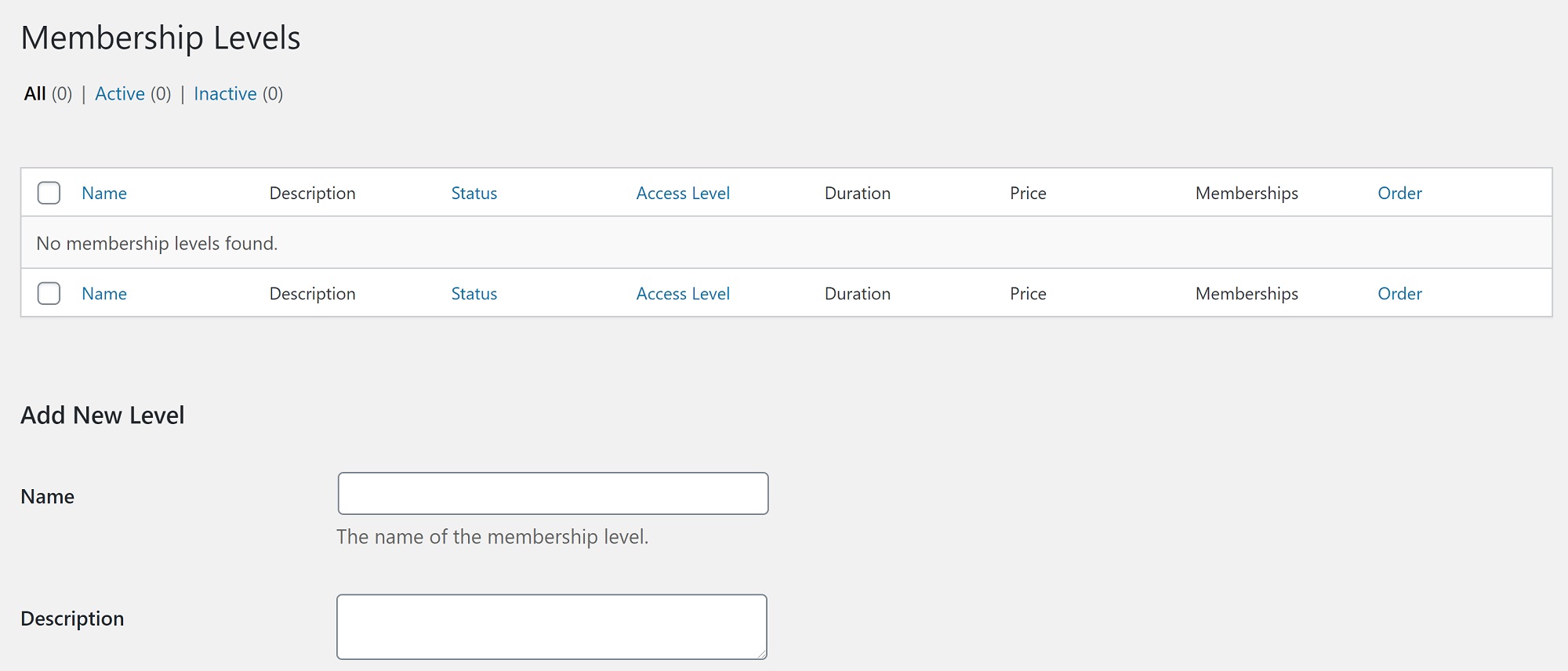
RCP allows you to customize several aspects of the membership level, including WordPress user roles (if any), membership duration, price and the number of times each membership can be renewed.
You can also customize the Access Level. This is a ranking from one to ten that determines what content people on a certain membership tier can access. You can specify the Access Level associated with both categories and individual pieces of content.
The other great thing about RCP is the number of payment options available. Specifically, you can choose to receive payment through 2Checkout and Braintree. You can do this by going to the ‘Settings’ area of RCP and opening the ‘Payments’ tab. This is also where you’ll be able to choose the currency you charge in.
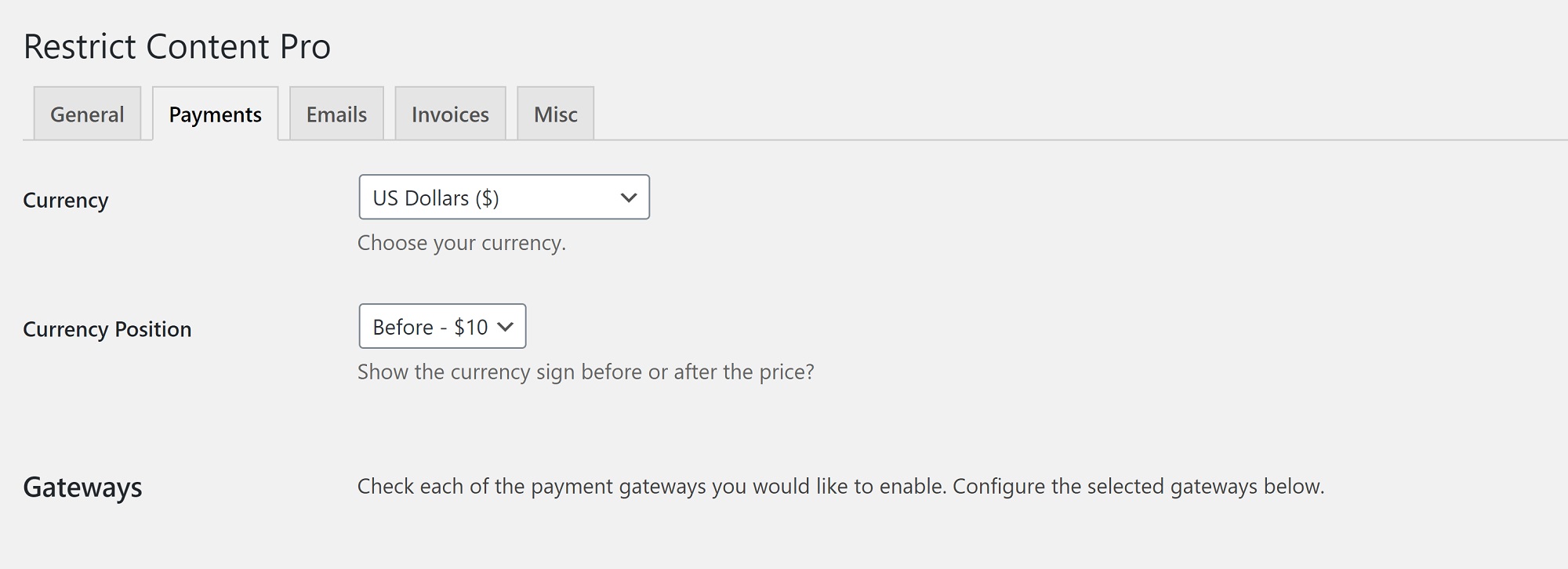
Pricing
Restrict Content Pro offers four payment plans:
- Personal: Available for $99 for the first year; renews at $129 a year. This is the plan I covered in this article, and it comes with all core features of the plugin, plus 13 add-ons.
- Plus: Available for $149 for the first year; renews at $219 a year. This plan features everything from the Personal plan, plus five site licenses.
- Professional: Available for $249 for the first year; renews at $349 a year. This plan includes unlimited site licenses. plus access to 23 pro add ons and guaranteed access to all future pro add ons.
- Ultimate: Available for a one-time payment of $749. This plan includes everything from the Professional plan, with no annual fees.
You can find out more on the RCP pricing page.
Pros
- Ease of use.
- Highly customizable membership tiers.
- Prorated upgrades and downgrades.
- Ability to accept payments through a variety of payment systems.
- Lifetime membership option.
Cons
- Add-ons are mostly focused on integration, not expanding the plugin’s capabilities.
- Advanced features, such as content dripping, are restricted to higher-tier plans.
Who Should Use This Plugin?
Restrict Content Pro is an excellent choice for business owners who want to create a simple membership site with a variety of membership plans. The plugin is also great for users who want to avoid bulky plugins.
4. Paid Memberships Pro (free version available)

Features
The following features are available with the free version of Paid Memberships Pro:
- One site license.
- Unlimited membership tiers.
- Ability to restrict content by category or on an individual basis.
- Ability to offer free or paid trials.
- Discount code creation.
- Access to six payment gateways, including Authorize.net and Cybersource.
- A variety of add-ons for integration with tools such as bbPress, MailChimp and Infusionsoft.
- Superb documentation.
You can find out more on the Paid Memberships Pro pricing page.
Overview
Paid Memberships Pro is a freemium plugin with an intuitive interface and numerous integrations. I was immediately impressed by the plugin dashboard, which provides direct access to the most important parts of the plugin, such as membership level creation and email settings. You’ll also note links to some of the documentation.
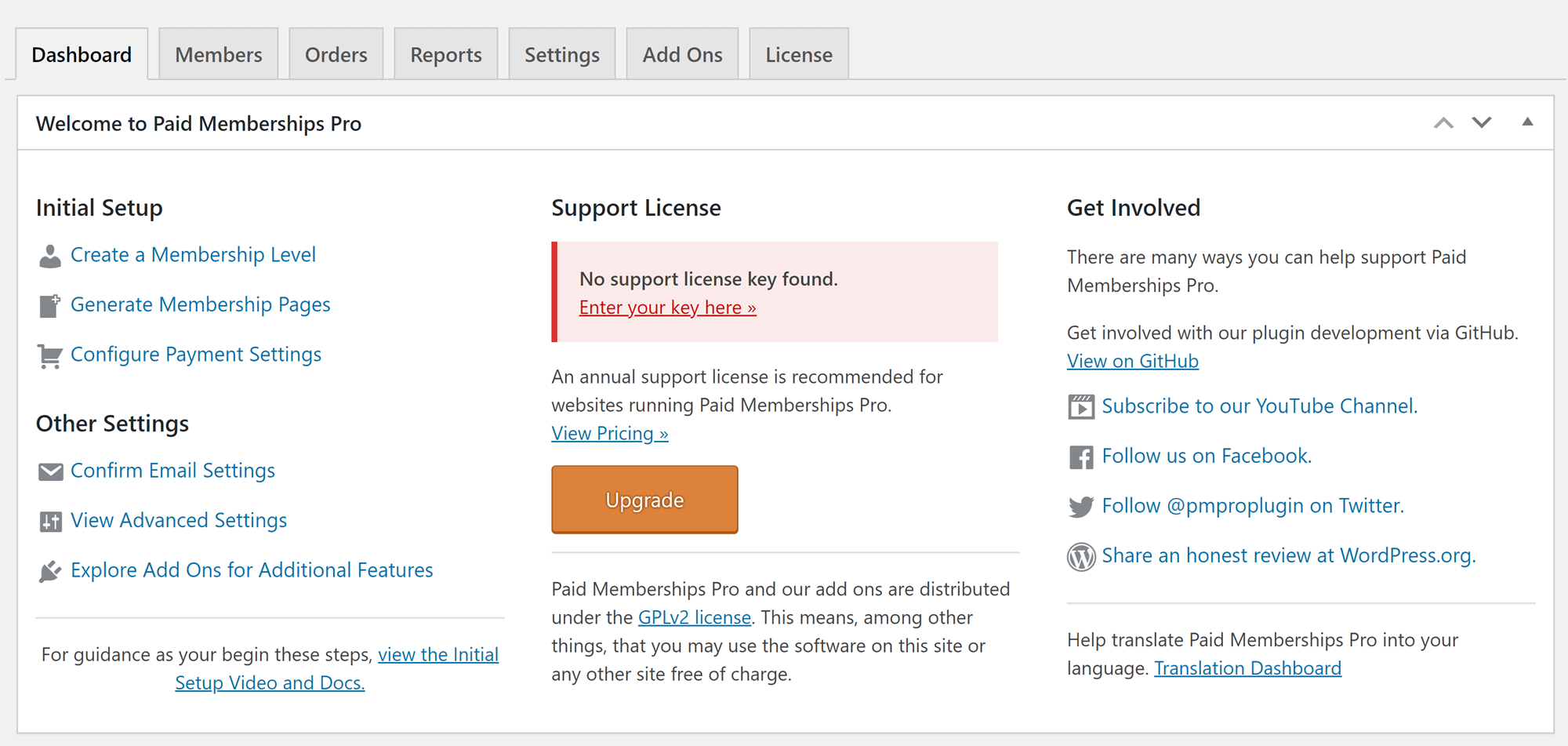
Further down on this page, you’ll find an overview of the most important stats related to your membership program. This includes sales, revenue and cancellations. There’s also an area for plugin-related news.
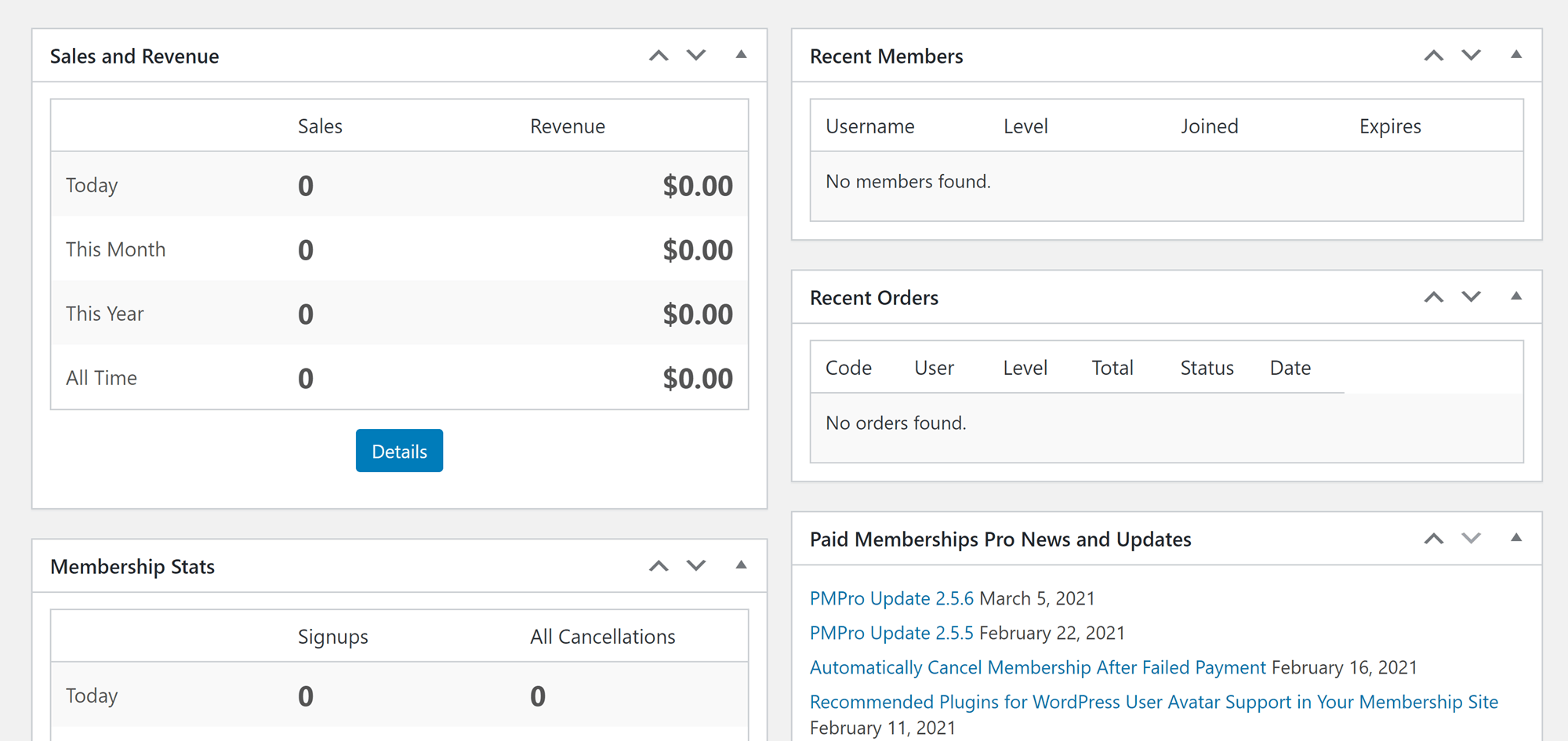
Another thing that really impressed me is how accessible the documentation is. When you first sign up for this plugin, you’ll be directed to both text and video setup tutorials, as well as the plugin download page. As I’ve already mentioned, there are also some support links on the dashboard.
What’s really impressive, though, is that when you explore the plugin, each area has a prominent button leading to documentation. This takes the stress out of learning what might otherwise be a complex plugin.
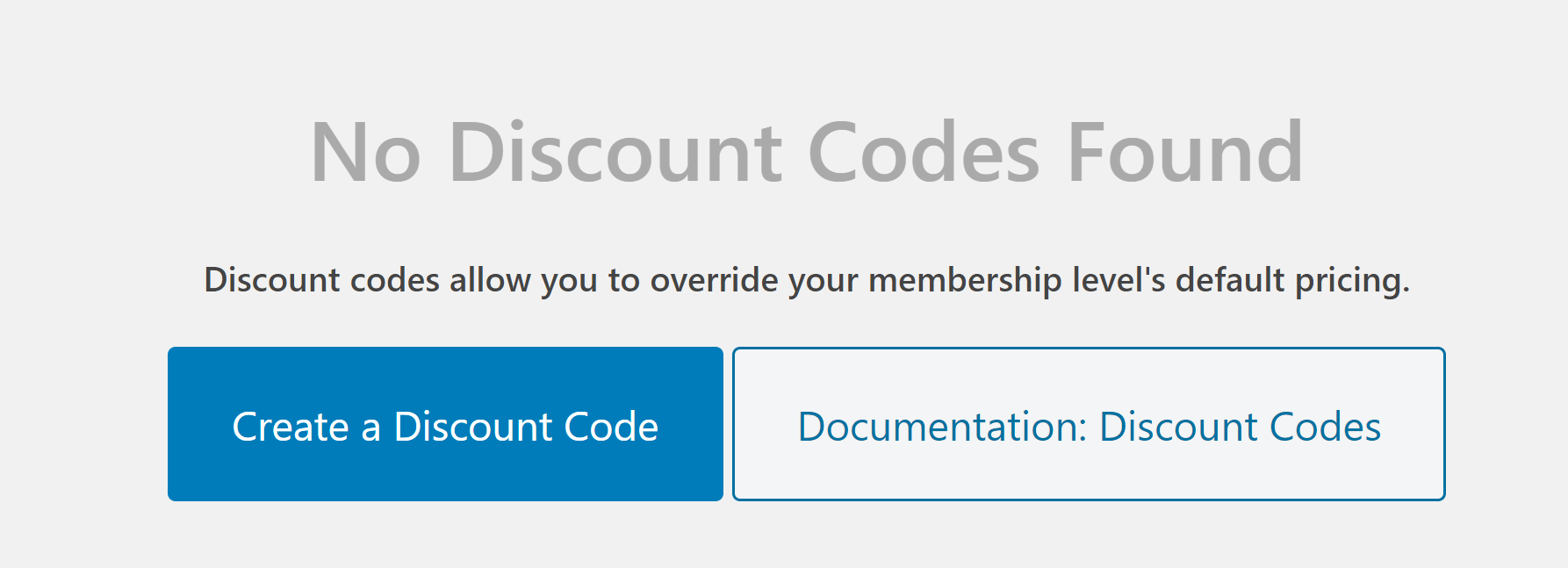
The premium versions of Paid Memberships Pro are among the most expensive on this list, but they include a truly staggering range of add ons and support for multiple sites.
Pricing
There are three plans available for Paid Memberships Pro:
- Free: This is the plan we discussed in this article. All core features of the plugin are included, along with 21 add-ons and integrations.
- Plus: Available for $297 a year. Includes everything from the free plan, plus 65 additional add ons, easier add on installation, advanced code recipes and support/updates for up to five sites.
- Unlimited: Available for $597 a year. Includes everything from the Plus plan, plus support for unlimited sites.
You can find out more on the Paid Memberships Pro pricing page.
Pros
- Free version available.
- Ability to use a variety of less common payment processors.
- An impressive array of free integrations and add-ons.
- Ability to expand your membership program at any time by upgrading to a Plus plan and installing add ons.
- Accessible, easy to understand documentation.
Cons
- The free version doesn’t include advanced features, such as content dripping.
Who Should Use This Plugin?
Paid Memberships Pro is an ideal choice for users who want to start with something free and invest in more functionality as their business grows. This plugin is also a great choice for users who struggle to learn new software.
5. Paid Member Subscriptions

Features
The Paid Member Subscriptions Hobbyist plan includes the following features:
- One site license.
- Unlimited membership levels.
- Advanced member management.
- Account management page for users.
- Setup wizard.
- Ability to offer discounts.
- Fully customizable emails.
- Short codes for registration, login, account management and more.
- Advanced integration with WooCommerce.
- Access to eight add ons.
- Ability to access payment through PayPal.
- Excellent documentation.
For more information, check out the Paid Member Subscriptions pricing page.
Overview
Paid Member Subscriptions is an affordable, easy-to-use membership plugin with a decent range of features. I was most impressed by the setup wizard, which walks you through the process of choosing a currency, connecting your payment processor and selecting other key features.
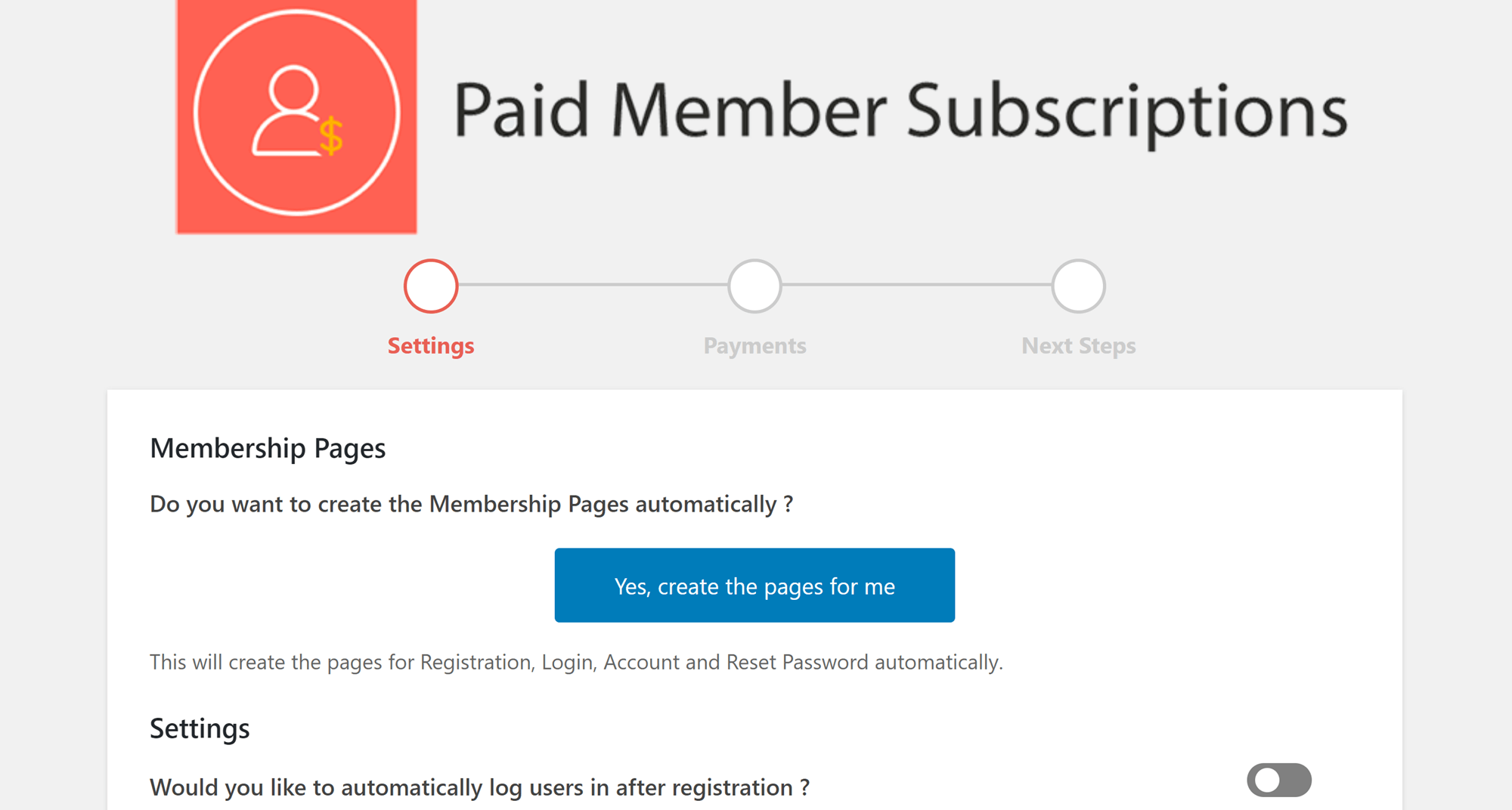
At the end of the setup wizard, you’re directed to some useful next steps, including creating your first subscription plan. All memberships are referred to as subscriptions in this plugin.
The subscription plan builder is pretty simple. The main thing you’ll be able to control is the payment structure, choosing between a one-time payment and recurring payments. If you spring for the Pro version, you’ll also be able to set up a free trial and signup fee.
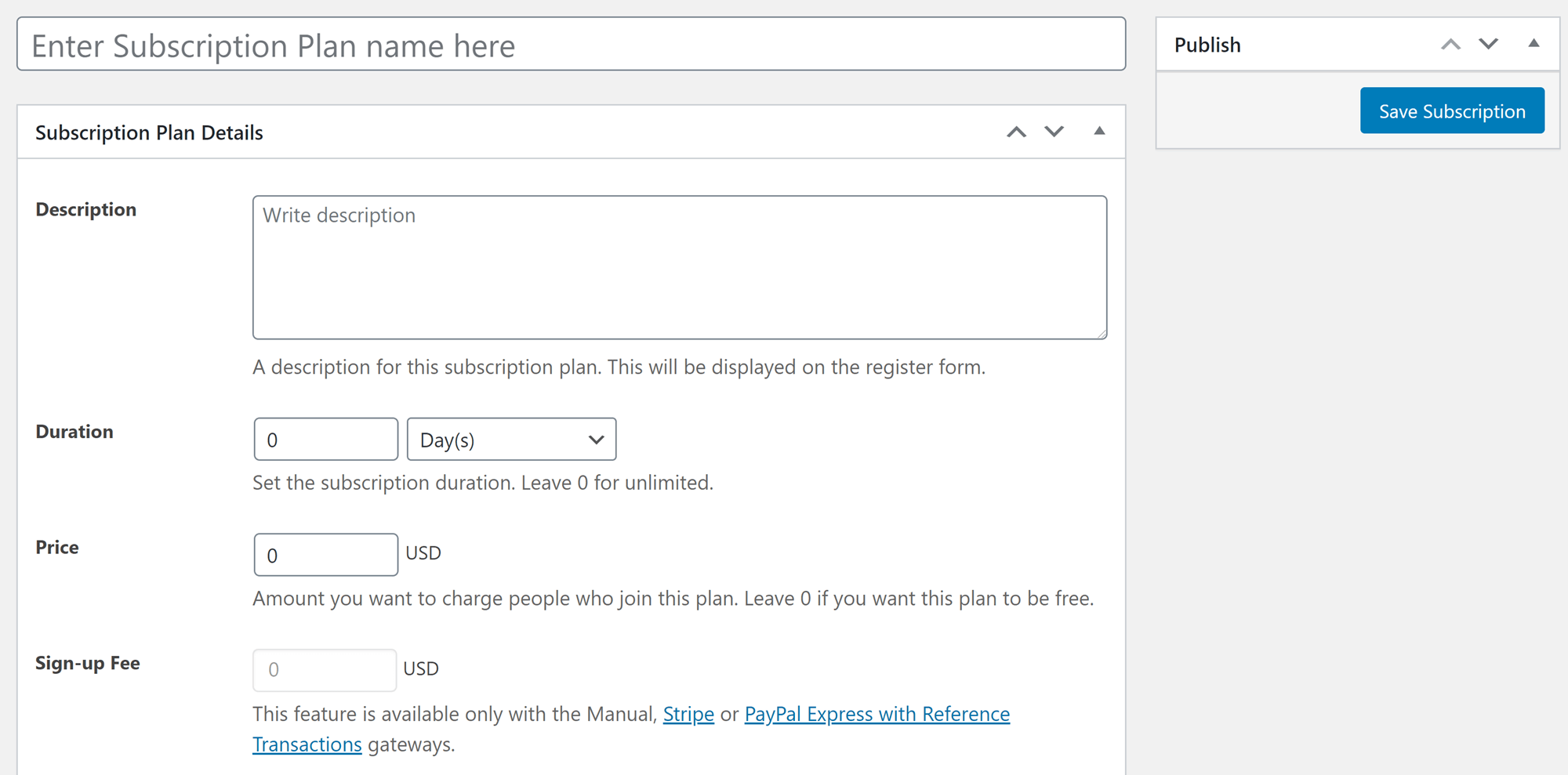
This plugin doesn’t offer much in the way of advanced features or add ons, but ease of use, excellent documentation and affordable one-time fees earn Paid Member Subscriptions its place on this list of the best membership plugins.
Pricing
There are two versions of Paid Member Subscriptions:
- Personal: Available for an annual payment of $69. This plan features access to most core plugin features, plus eight add ons.
- Pro: Available for an annual payment of $149. This plan includes everything from the Personal plan, plus free trial setup, content dripping, access to more payment gateways and a tax helper add on.
This makes both of these plugins affordable for even the smallest business.
Pros
- Setup wizard makes it incredibly easy to use.
- Affordable one-time fee.
- Short codes for several important functions.
- Advanced integration with WooCommerce.
Cons
- Content dripping is limited to the Pro plan.
- There are only a few add ons/integrations available.
Who Should Use This Plugin?
Paid Membership Subscriptions is perhaps the easiest to set up out of all of these plugins, making it an ideal choice for people who struggle with learning new software. Users who want to offer a membership discount on their WooCommerce products without paying expensive annual fees will also enjoy this plugin.
6. S2Member (free version available)

Features
The free version of S2Member comes with the following features:
- Five membership levels.
- Customizable login and registration pages.
- Customizable user emails.
- Ability to add custom fields to registration and profile pages.
- Member profiles with full subscription management tools.
- Ability to restrict content by category, tag or individual post/page.
- IP restriction options.
- Developer tools.
- Ability to accept payments through PayPal.
- API tracking tools.
- Integrations with a variety of email marketing tools, affiliate program managers and forum tools.
For more information, check out the S2Member pricing page.
Overview
S2Member is a freemium membership plugin with an impressive range of features. I was particularly impressed by the ability to customize user emails, registration pages and profiles on the free version, since these features aren’t even included with all of the paid membership plugins I’ve looked at.
What makes S2Member really unique is the range of tools available for developers. This includes tools for setting up test sites and CSS/JavaScript tracking. There’s also an entire section for setting up API tracking.
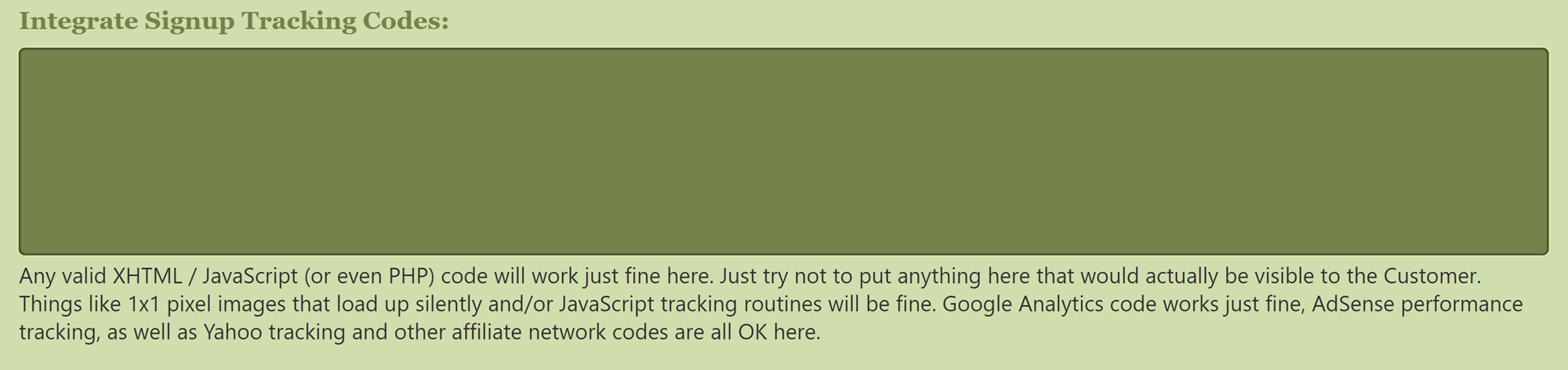
The paid version of S2Member is quite affordable, with a one-time fee of $89, and gives you access to content dripping, one-step registration, coupon codes and gifting functionality. If you like the overall functionality of the plugin, it’s definitely worth investing in the Pro version.
The one thing I dislike about S2Member is that it feels like it was built exclusively for developers. The interface is clunky and the sheer amount of information on each page is overwhelming for the average user. If you struggle with learning new software, S2Member isn’t the right plugin for you.
Pricing
There are three S2Member plans:
- Free: This plan includes the Framework version of the plugin, with all of the basic features, such as content restriction by category, customizable user emails and API tracking tools. There’s a limit to five membership levels with this plan, including a free membership level.
- Pro: Available for $89, this includes the Framework version of the plugin, plus access to advanced features such as one-step registration, coupon codes, gifting functionality and access to a variety of shortcodes. The Pro plan also includes unlimited membership levels, plus compatibility with additional payment processors.
- Pro Unlimited: Available for $189, this includes everything from the Pro plan with unlimited site licenses, plus multisite capacity.
For more information, check out the S2Member features chart.
Pros
- Free version available.
- Lifetime purchase for the Pro versions.
- Fully customizable user emails.
- Ability to customize other aspects of the membership experience, such as registration and login pages.
- Developer tools.
- API tracking tools.
Cons
- Clunky interface that may prove difficult for non-developers to navigate.
- No compatibility with WooCommerce.
Who Should Use This Plugin?
S2Member is a great choice for developers who want to take advantage of things such as test sites and API tracking.
Final Thoughts
To choose the right plugin for your membership program, you need to understand both your goals and how you interact with technology:
- If you want to make courses part of your membership program, choose MemberPress.
- For a membership plugin with full ecommerce capabilities, choose MemberMouse.
- For a lightweight plugin that still provides lots of customization options, choose Restrict Content Pro.
- If you want something free and easy to use, go for Paid Memberships Pro.
- To build your first membership program in minutes, choose the simplicity of Paid Member Subscriptions.
- For access to developer tools and advanced features, such as API tracking, go for S2Member.
What membership plugin are you most interested in using? Let us know in the comments section below!
Discover more from WPChestnuts
Subscribe to get the latest posts sent to your email.